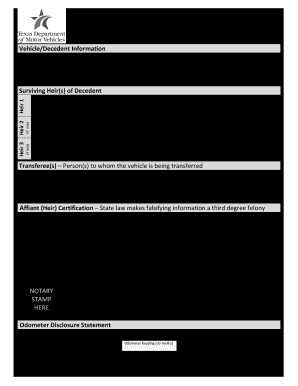
Get Tx Vtr-262 2016
How it works
-
Open form follow the instructions
-
Easily sign the form with your finger
-
Send filled & signed form or save
How to fill out the TX VTR-262 online
Filling out the TX VTR-262 form online can seem overwhelming, but with this comprehensive guide, you will be equipped to navigate each section effectively. This form is essential for transferring ownership of a motor vehicle when the previous owner has passed away, ensuring the process is smooth and legally sound.
Follow the steps to complete the TX VTR-262 online form.
- Press the ‘Get Form’ button to retrieve the TX VTR-262 form and open it in your editor.
- Complete the 'Vehicle/Decedent Information' section, ensuring you provide all required details including the Vehicle Identification Number, year, make, body style, model, date of death, and personal information of the recorded owner.
- Fill out the 'Surviving Heir(s) of Decedent' section. You may include up to three heirs; each heir must provide their name and address.
- In the 'Transferee(s)' section, list the person or entity who will receive the vehicle. An heir can also be named as a transferee.
- Complete the 'Affiant (Heir) Certification' section by choosing whether a will exists. This section must be filled out after completing the previous sections, and all heirs must sign the form in the presence of a notary public.
- Fill out the 'Odometer Disclosure Statement' section, which is necessary if the vehicle is less than ten years old. Only one seller or heir is required to complete this.
- After completing the form, you can save the changes. You may also download, print, or share the TX VTR-262 form for future use.
Complete your TX VTR-262 form online today to ensure a smooth transfer of vehicle ownership.
Get form
To fill out an affidavit of heirship in Texas, gather necessary details about the deceased and their heirs. This includes full names, dates of birth, and the relationships between the individuals. After compiling this information, follow the standard format for the affidavit, ensuring every detail is accurate and complete. Tools like the TX VTR-262 can assist you in organizing this information effectively, making the process straightforward.
Get This Form Now!
Industry-leading security and compliance
-
In businnes since 199725+ years providing professional legal documents.
-
Accredited businessGuarantees that a business meets BBB accreditation standards in the US and Canada.
-
Secured by BraintreeValidated Level 1 PCI DSS compliant payment gateway that accepts most major credit and debit card brands from across the globe.


