Loading
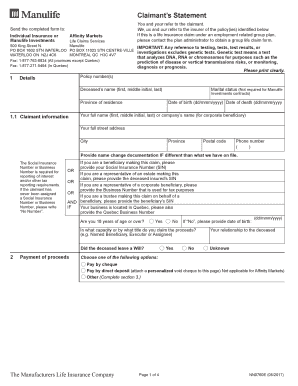
Get Manulife Nn0760e 2017
How it works
-
Open form follow the instructions
-
Easily sign the form with your finger
-
Send filled & signed form or save
How to fill out the Manulife NN0760E online
This guide provides step-by-step instructions on completing the Manulife NN0760E form online. Following these directions will ensure that you complete the form accurately and efficiently.
Follow the steps to complete the Manulife NN0760E online.
- Click ‘Get Form’ button to access the Manulife NN0760E and open it in the online editor.
- Begin by entering the policy number(s) under which you are filing the claim. Ensure that this number matches the documents you have.
- Fill in the details of the deceased. Provide their full name, province of residence, date of birth, and date of death in the respective fields. Use clear and legible text.
- Next, complete the 'Claimant Information' section. Fill in your name or the company’s name if claiming on behalf of a corporate beneficiary. Also, provide your full street address, city, province, postal code, and phone number.
- Enter your Social Insurance Number or Business Number as required for tax reporting purposes. If not available, write ‘No Number’.
- Indicate your age by selecting 'Yes' or 'No' to confirm if you are 18 years of age or older and provide your relationship to the deceased.
- In the 'Payment of Proceeds' section, select your preferred payment method (cheque, direct deposit, or other) and provide additional information as necessary.
- Complete section 3 if you have chosen other payment options, like applying to a new or existing policy. Be sure to include the policy number and any investment or payment details that apply.
- For section 5, provide all details about the deceased's health, including their doctor’s information and hospitals they were treated in over the last five years.
- Read the Authorization and Consent section carefully. Provide your signature at the bottom of the form, confirming the accuracy of the information provided.
- Lastly, review all information for accuracy and completeness before saving changes, downloading, printing, or sharing the completed form.
Complete your Manulife NN0760E form online today for a hassle-free claim process.
Get form
Experience a faster way to fill out and sign forms on the web. Access the most extensive library of templates available.
Uploading a receipt on Manulife for your Manulife NN0760E policy is quick and easy. Just log into your account, navigate to the claims area, and select the option to upload your receipt. Make sure you have a digital copy ready, as this will help speed up the submission process, allowing for quicker reimbursement.
Get This Form Now!
Use professional pre-built templates to fill in and sign documents online faster. Get access to thousands of forms.
Industry-leading security and compliance
US Legal Forms protects your data by complying with industry-specific security standards.
-
In businnes since 199725+ years providing professional legal documents.
-
Accredited businessGuarantees that a business meets BBB accreditation standards in the US and Canada.
-
Secured by BraintreeValidated Level 1 PCI DSS compliant payment gateway that accepts most major credit and debit card brands from across the globe.


