Loading
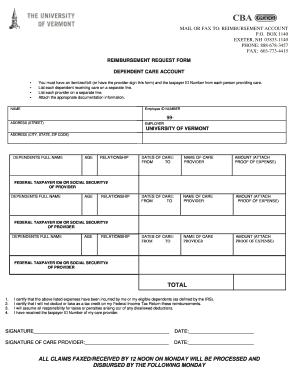
Get Uvm Flexible Spending Form
How it works
-
Open form follow the instructions
-
Easily sign the form with your finger
-
Send filled & signed form or save
How to fill out the Uvm Flexible Spending Form online
The Uvm Flexible Spending Form allows users to request reimbursement for dependent care expenses. This guide provides detailed, step-by-step instructions for completing the form online, ensuring a smooth submission process.
Follow the steps to effectively fill out the Uvm Flexible Spending Form.
- Click ‘Get Form’ button to obtain the form and open it in the editor.
- Enter your name in the designated field. Ensure the information is accurate for proper identification.
- Input your employee ID number, as this will help verify your enrollment in the benefit program.
- Fill in your address, including street, city, state, and ZIP code. This information may be used for correspondence.
- List each dependent receiving care on a separate line. Include their full name, age, and relationship to you.
- For each caregiver, provide their name and federal taxpayer ID number or Social Security number in the respective fields.
- Detail the care dates in the format provided. List the 'from' and 'to' dates for each care period.
- Document the amount of expenses for each instance of care, ensuring to attach proof of expense as required.
- Review your entries carefully to ensure that all necessary fields are completed accurately.
- Upon completion, you can save changes, download, print, or share the form as needed.
Complete your Uvm Flexible Spending Form online today for efficient reimbursement processing.
The SAS office at UVM is located in the heart of campus, making it easily accessible for all employees. This office provides support for various administrative needs, including assistance with the UVM Flexible Spending Form. If you need guidance on benefits or services, the staff at the SAS office is ready to help. Visiting this office can streamline your experience and enhance your overall satisfaction with UVM's offerings.
Industry-leading security and compliance
US Legal Forms protects your data by complying with industry-specific security standards.
-
In businnes since 199725+ years providing professional legal documents.
-
Accredited businessGuarantees that a business meets BBB accreditation standards in the US and Canada.
-
Secured by BraintreeValidated Level 1 PCI DSS compliant payment gateway that accepts most major credit and debit card brands from across the globe.


