Loading
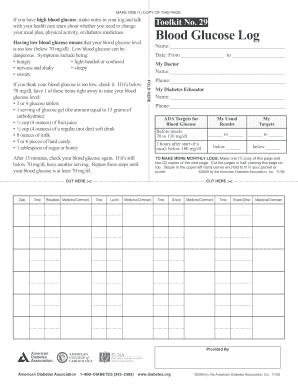
Get Ada Toolkit 29 2009-2025
How it works
-
Open form follow the instructions
-
Easily sign the form with your finger
-
Send filled & signed form or save
How to fill out the ADA Toolkit 29 online
The ADA Toolkit 29 is a vital resource for individuals managing their blood glucose levels. This guide provides step-by-step instructions on how to fill it out effectively while utilizing it to communicate with your healthcare team.
Follow the steps to complete the ADA Toolkit 29 online.
- Press the ‘Get Form’ button to download the form and access it in your online editing tool.
- Begin by entering the date range for your log, specifying the start and end dates in the designated fields. This will help track your blood glucose levels consistently.
- In the 'My Doctor' section, fill in the name and phone number of your healthcare provider to ensure you can communicate any necessary information about your health.
- Document your blood glucose readings and symptoms as they occur, marking down times and any comments related to your dietary or medication adjustments.
- After completing the log entries, ensure to note any low blood glucose symptoms you experience and the corrective actions taken, which may include consuming glucose tablets or juice.
- Review the ADA targets for blood glucose and record your usual results to help assess your progress and discussions with your healthcare team.
- Make copies of the needed pages as indicated, reorganizing them as suggested for easy access.
- Once you have filled out the form completely, save your changes, and consider options for downloading, printing, or sharing it securely with your healthcare provider.
Start filling out your ADA Toolkit 29 online today to maintain your health effectively.
The ADA best practices toolkit is a comprehensive resource that guides organizations in implementing ADA standards effectively. It offers practical strategies, checklists, and examples to improve accessibility in various settings. By utilizing the ADA Toolkit 29, you can ensure your organization adopts best practices and maintains compliance with ADA regulations.
Industry-leading security and compliance
US Legal Forms protects your data by complying with industry-specific security standards.
-
In businnes since 199725+ years providing professional legal documents.
-
Accredited businessGuarantees that a business meets BBB accreditation standards in the US and Canada.
-
Secured by BraintreeValidated Level 1 PCI DSS compliant payment gateway that accepts most major credit and debit card brands from across the globe.


