Loading
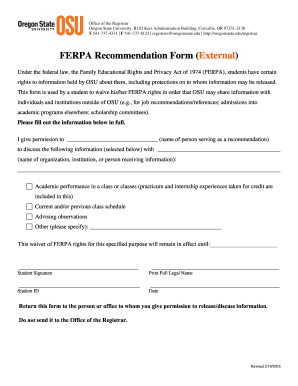
Get Or Osu Ferpa Recommendation Form (external) 2016
How it works
-
Open form follow the instructions
-
Easily sign the form with your finger
-
Send filled & signed form or save
How to use or fill out the OR OSU FERPA Recommendation Form (External) online
Filling out the OR OSU FERPA Recommendation Form (External) is an important step for students wishing to permit the release of specific information about their academic records. This guide provides user-friendly, step-by-step instructions to assist you in completing the form online with ease.
Follow the steps to successfully complete the form.
- Press the ‘Get Form’ button to access the FERPA Recommendation Form and open it in your preferred online editor.
- Begin by entering the name of the person who will serve as your recommender in the designated area. Ensure the name is spelled correctly.
- Next, indicate the name of the organization, institution, or person with whom this information will be shared.
- In the section provided, check the boxes next to the types of information you are permitting your recommender to discuss. Options include: academic performance in specific classes, current or previous class schedules, advising observations, and other details you may wish to specify.
- Complete the waiver duration by noting how long this release of FERPA rights will remain active. Provide an end date in the specified area.
- Sign the form to indicate your consent. Write your full legal name beneath your signature.
- Include your student ID number in the designated field to verify your identity.
- Enter the date on which you are filling out this form.
- Once all fields are completed accurately, save your changes and review the form for any errors. You may then choose to download, print, or share the completed form as necessary.
Complete your OR OSU FERPA Recommendation Form (External) online today!
Get form
Experience a faster way to fill out and sign forms on the web. Access the most extensive library of templates available.
To submit a FERPA form, complete it through the Common App interface. After filling out your preferences regarding waiving rights, submit the form as prompted. This process ensures your application is complete and ready for recommenders to proceed.
Get This Form Now!
Use professional pre-built templates to fill in and sign documents online faster. Get access to thousands of forms.
Industry-leading security and compliance
US Legal Forms protects your data by complying with industry-specific security standards.
-
In businnes since 199725+ years providing professional legal documents.
-
Accredited businessGuarantees that a business meets BBB accreditation standards in the US and Canada.
-
Secured by BraintreeValidated Level 1 PCI DSS compliant payment gateway that accepts most major credit and debit card brands from across the globe.


