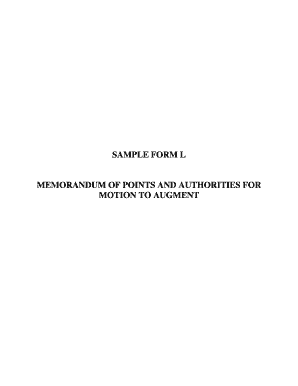
Get Memorandum Of Points And Authorities California Form Pdf
How it works
-
Open form follow the instructions
-
Easily sign the form with your finger
-
Send filled & signed form or save
How to fill out the Memorandum Of Points And Authorities California Form Pdf online
Filling out the Memorandum Of Points And Authorities California Form Pdf online can streamline your legal process. This guide provides clear, step-by-step instructions to help you complete the form accurately and efficiently.
Follow the steps to complete the form online.
- Click ‘Get Form’ button to obtain the form and open it in your preferred online editor.
- Enter today's date in the designated field at the top of the form. This is crucial for the official submission.
- Sign the form electronically or print it out and sign it by hand, ensuring that your signature is clear and legible.
- Type or legibly print your name in the space provided below your signature. Make sure your name is spelled correctly, as it will be part of the official record.
- Prepare the supporting documents needed for your motion: the Motion to Augment (using Sample Forms N, O, or P), a supporting declaration (Sample Form M), and a proof of service (Sample Form C).
- Ensure that all these documents are stapled together, with the caption page of the motion to augment placed in front.
- File the original form along with one copy of each supporting document at the applicable court.
- Serve the filed documents to the Superior Court, all counsel, and all self-represented parties involved in your case.
- Finally, save changes, download, print, or share the completed form as needed to keep a record for your files.
Start completing your legal documents online today for a more convenient experience.
Related links form
While the terms motion and memorandum are related, they serve different purposes in legal proceedings. A motion requests the court to take a specific action, whereas a memorandum of points and authorities elaborates on the rationale behind that motion with supporting legal precedents. By using a Memorandum Of Points And Authorities California Form Pdf, you can create a compelling argument that aligns your motion with relevant legal frameworks.
Industry-leading security and compliance
-
In businnes since 199725+ years providing professional legal documents.
-
Accredited businessGuarantees that a business meets BBB accreditation standards in the US and Canada.
-
Secured by BraintreeValidated Level 1 PCI DSS compliant payment gateway that accepts most major credit and debit card brands from across the globe.


