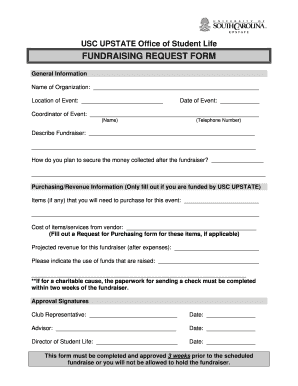
Get Fundraising Request Form - Uscupstate
How it works
-
Open form follow the instructions
-
Easily sign the form with your finger
-
Send filled & signed form or save
How to fill out the Fundraising Request Form - Uscupstate online
Completing the Fundraising Request Form - Uscupstate online is a straightforward process that helps ensure your fundraising event is organized and approved efficiently. This guide will provide detailed steps to assist you in filling out each section of the form accurately.
Follow the steps to complete the Fundraising Request Form online.
- Click ‘Get Form’ button to obtain the form and open it in the online editor.
- Begin by entering the name of your organization in the designated field. Ensure that this reflects the official name recognized by USC Upstate.
- In the location of the event section, specify where the fundraiser will take place. Be clear and concise when providing this information.
- Enter the date of the event in the appropriate field, making sure it aligns with USC Upstate’s scheduling policies.
- Fill in the coordinator of the event section with the name and telephone number of the responsible person for the fundraiser.
- Describe the fundraiser in detail. This may include the type of event, target audience, and any activities planned to engage participants.
- Outline how you plan to secure the money collected after the fundraiser. This is crucial for financial transparency and accountability.
- If your organization is funded by USC Upstate, indicate any items you will need to purchase for the event, including a brief description.
- List the costs of items or services from vendors in the appropriate space provided, and remember to fill out a Request for Purchasing form if necessary.
- Estimate the projected revenue for your fundraiser after deducting expenses. This helps in budgeting and planned allocation of funds.
- Specify the intended use of the funds raised, which may include charitable donations, operational costs, or future activities.
- For charitable causes, complete the necessary paperwork for sending a check within two weeks of the fundraiser, as stipulated.
- Obtain required approval signatures from the club representative, advisor, and director of student life, ensuring you also enter the respective dates.
- Finally, review your entries for accuracy, save your changes, and ensure you submit the form at least three weeks before your scheduled fundraiser.
Complete the Fundraising Request Form online today to ensure your event is approved in a timely manner.
Related links form
USC Upstate often ranks well among regional universities in the South. These rankings reflect the quality of education and student satisfaction at the institution. Staying informed about these rankings can help you make an educated decision about your future. You might also find that initiatives like the Fundraising Request Form - Uscupstate can enhance your educational experience.
Industry-leading security and compliance
-
In businnes since 199725+ years providing professional legal documents.
-
Accredited businessGuarantees that a business meets BBB accreditation standards in the US and Canada.
-
Secured by BraintreeValidated Level 1 PCI DSS compliant payment gateway that accepts most major credit and debit card brands from across the globe.


