Loading
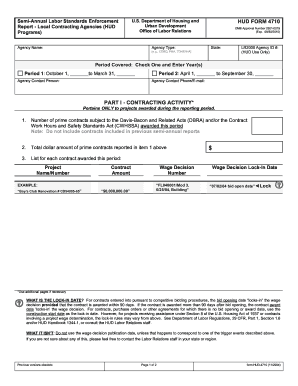
Get Hud-4710 2004-2026
How it works
-
Open form follow the instructions
-
Easily sign the form with your finger
-
Send filled & signed form or save
How to fill out the HUD-4710 online
The HUD-4710 is a crucial document for local contracting agencies to report on labor standards enforcement related to HUD programs. This guide provides a clear, step-by-step approach to assist users in completing the form effectively online.
Follow the steps to fill out the HUD-4710 form accurately.
- Press the ‘Get Form’ button to access the HUD-4710 document and open it in your online editor.
- Begin by filling out the agency name and type. Ensure that you select the correct agency type, such as 'CDBG', 'PHA', or 'TDHE/IHA'.
- Indicate the state where your agency operates. This is important for categorization purposes.
- Enter the LR2000 Agency ID number, if applicable. This field is reserved for HUD use only.
- Specify the period covered by this report by checking the appropriate box and filling out the year(s) for either Period 1 (October 1 to March 31) or Period 2 (April 1 to September 30).
- Fill in the agency contact person's name, and provide their phone number and email address for further communication.
- In Part I, report on contracting activity. Enter the number of prime contracts awarded during the reporting period that are subject to the Davis-Bacon and Related Acts and/or the Contract Work Hours and Safety Standards Act.
- Input the total dollar amount of the prime contracts reported in the previous step to give a comprehensive overview of financials.
- List each contract awarded during this period with its project name/number, contract amount, wage decision number, and the lock-in date, using additional pages if necessary.
- Proceed to Part II, where you will detail enforcement activity. Report the number of employers that complaints were received against during this reporting period.
- Indicate the number of cases referred to HUD Labor Relations and the Department of Labor for investigation or hearings, listing necessary details.
- Document any wage restitution collected or disbursed, including total amounts and the number of workers involved in the report.
- Finally, review all entries for accuracy, then save your changes, and download, print, or share the completed HUD-4710 form as necessary.
Complete your HUD-4710 form online today to ensure compliance and effective reporting!
For a house to be HUD approved, it must meet strict safety, quality, and livability standards set by HUD. This typically includes inspections for issues such as structural integrity and safety hazards. Engaging with programs and resources provided by US Legal Forms can assist you in understanding these requirements clearly and help you secure HUD approval more efficiently.
Industry-leading security and compliance
US Legal Forms protects your data by complying with industry-specific security standards.
-
In businnes since 199725+ years providing professional legal documents.
-
Accredited businessGuarantees that a business meets BBB accreditation standards in the US and Canada.
-
Secured by BraintreeValidated Level 1 PCI DSS compliant payment gateway that accepts most major credit and debit card brands from across the globe.


