Loading
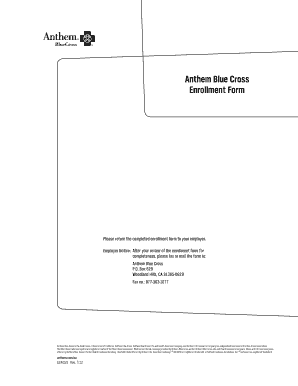
Get Anthem Blue Cross Csulb Form
How it works
-
Open form follow the instructions
-
Easily sign the form with your finger
-
Send filled & signed form or save
How to fill out the Anthem Blue Cross Csulb Form online
Filling out the Anthem Blue Cross Csulb Form online can streamline your enrollment process. This guide provides clear and comprehensive instructions to help you complete the form effortlessly.
Follow the steps to accurately complete your Anthem Blue Cross Csulb Form online.
- Click ‘Get Form’ button to obtain the Anthem Blue Cross Csulb Form and open it in the online editor.
- Indicate the purpose of enrollment in the 'Purpose' section by selecting one of the options such as 'New enrollment', 'Re-hire', or 'Open enrollment'.
- In 'Section 1: Type of Coverage', choose your desired coverage type by selecting from the provided medical and dental options offered by your employer.
- Proceed to 'Section 2: Applicant’s personal information' and accurately fill in your social security or ID number, name, marital status, address, and other personal details.
- In 'Section 3: Employee and Family information', list yourself and all eligible family members. Provide necessary details such as birthdates and relationships.
- If any coverage is declined, complete 'Section 4: Declination' by indicating the coverage not accepted and providing a reason.
- Complete 'Section 5: COBRA/CAL-COBRA Coverage Information' if applicable. Fill in qualifying event dates for COBRA if you are enrolling in this coverage.
- Answer 'Section 6: Other Coverage' questions regarding other insurance coverage history to provide complete information.
- If applicable, fill in details in 'Section 7: Medicare Section' about Medicare coverage for yourself, spouse, or dependents.
- In 'Section 9: Life Insurance Beneficiary Designation', enter your beneficiary's information, ensuring proper designation of shares if multiple beneficiaries are named.
- Review all sections to confirm accuracy before proceeding to 'Section 10: Please Read carefully', where you will provide your signature attesting to the truthfulness of the information.
- Once all sections are completed, save your changes. You can then download, print, or share the completed Anthem Blue Cross Csulb Form as needed.
Complete your Anthem Blue Cross Csulb Form online today and ensure your coverage needs are met.
Related links form
To submit a claim to your health insurance, start by obtaining and filling out the relevant claim form, such as the Anthem Blue Cross Csulb Form. Include any required documentation, like medical bills and receipts, to support your claim. After you have everything prepared, submit the form through the method specified by your insurance provider, either online or by mail.
Industry-leading security and compliance
US Legal Forms protects your data by complying with industry-specific security standards.
-
In businnes since 199725+ years providing professional legal documents.
-
Accredited businessGuarantees that a business meets BBB accreditation standards in the US and Canada.
-
Secured by BraintreeValidated Level 1 PCI DSS compliant payment gateway that accepts most major credit and debit card brands from across the globe.


