Loading
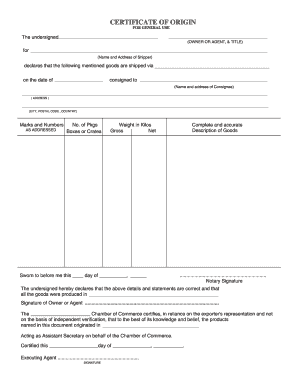
Get Certificate Of Origin - General Use
How it works
-
Open form follow the instructions
-
Easily sign the form with your finger
-
Send filled & signed form or save
How to fill out the Certificate of Origin - General Use online
The Certificate of Origin - General Use is a crucial document utilized in international trade, certifying the origin of goods. This guide will provide you with step-by-step instructions to easily complete this form online.
Follow the steps to fill out the Certificate of Origin - General Use online.
- Click ‘Get Form’ button to obtain the form and open it in your preferred digital tool.
- Enter the exporter’s name and contact information in the designated fields. This should include the full legal name and a valid address.
- Fill in the consignee's information, ensuring accuracy in recording their name and address as this relates to the shipment.
- Provide a detailed description of the goods being exported. Be specific about the nature of the products and any relevant identifying details.
- Indicate the country of origin for the products. This is essential for customs and may affect duties and tariffs.
- Complete the section concerning the method of transportation. Specify whether the goods will be shipped via air, sea, or land.
- After filling out all the sections, review the information for completeness and accuracy to prevent any delays.
- Finally, save your changes, download the completed form, and prepare to print or share it as needed.
Start completing your Certificate of Origin - General Use online today for efficient document management.
A certificate of origin is generally filled out by the exporter or the manufacturer of the goods. It’s their responsibility to ensure that the information is accurate and compliant with regulations. Using platforms like USLegalForms can make this process straightforward and help reduce errors significantly.
Industry-leading security and compliance
US Legal Forms protects your data by complying with industry-specific security standards.
-
In businnes since 199725+ years providing professional legal documents.
-
Accredited businessGuarantees that a business meets BBB accreditation standards in the US and Canada.
-
Secured by BraintreeValidated Level 1 PCI DSS compliant payment gateway that accepts most major credit and debit card brands from across the globe.


