Loading
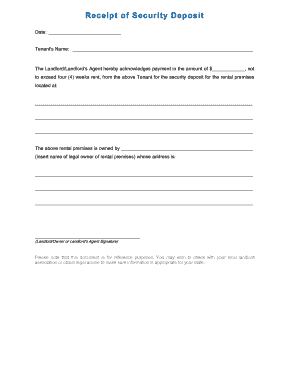
Get Receipt Of Security Deposit
How it works
-
Open form follow the instructions
-
Easily sign the form with your finger
-
Send filled & signed form or save
How to fill out the Receipt of Security Deposit online
Filling out the Receipt of Security Deposit online is a crucial step for both landlords and tenants to document the receipt of a security deposit. This guide will lead you through each section of the form to ensure it is completed accurately and efficiently.
Follow the steps to complete your Receipt of Security Deposit.
- Click ‘Get Form’ button to obtain the form and open it in an editable format.
- Begin by entering the date on the designated line. This indicates when the security deposit was received.
- Fill in the tenant's name. This should include the full name of the person or persons renting the property.
- Input the amount of the security deposit received. This figure should not exceed four weeks' rent, so ensure it is within that limit.
- Next, provide the address of the rental premises. This includes the street address, city, state, and zip code to clearly identify the location.
- Specify the name of the legal owner of the rental premises. This is essential for formal acknowledgment of the transaction.
- Complete the owner’s or landlord's agent's address. Accurate details are necessary for communication and verification purposes.
- Finally, the Landlord/Owner or Landlord's Agent should sign the document in the designated area. This signature indicates the acceptance of the deposit.
- Once all fields are completed, review the document for any errors or missing information. Ensure each section is filled out correctly.
- You can now save your changes, download the form for your records, print it for physical documentation, or share it as necessary.
Start completing your documents online today to streamline your rental process.
On a deposit receipt, write the transaction date, total amount received, the tenant's full name, and specify that it is a security deposit. Including your name and signature as the landlord supports the legitimacy of the receipt. This clear format helps maintain transparency and can be a reference if disputes arise later.
Industry-leading security and compliance
US Legal Forms protects your data by complying with industry-specific security standards.
-
In businnes since 199725+ years providing professional legal documents.
-
Accredited businessGuarantees that a business meets BBB accreditation standards in the US and Canada.
-
Secured by BraintreeValidated Level 1 PCI DSS compliant payment gateway that accepts most major credit and debit card brands from across the globe.


