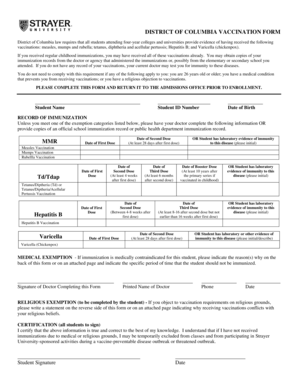
Get Strayer University District Of Columbia Vaccination Form
How it works
-
Open form follow the instructions
-
Easily sign the form with your finger
-
Send filled & signed form or save
How to fill out the Strayer University District Of Columbia Vaccination Form online
Filling out the Strayer University District Of Columbia Vaccination Form is a crucial step for students attending Strayer University. This guide provides a clear and supportive overview of how to complete the form online, ensuring you have all necessary information at hand.
Follow the steps to complete your vaccination form seamlessly
- Click ‘Get Form’ button to obtain the form and open it in the online editor.
- Begin by entering your personal information. Fill in your full student name, student ID number, and date of birth as requested at the top of the form.
- Proceed to the record of immunization section. If you are providing proof of vaccinations, ensure to have your doctor complete the required fields detailing the dates of each vaccination received.
- For each vaccination type (MMR, Td/Tdap, Hepatitis B, and Varicella), enter the date of the first and second doses. Make sure to follow the time intervals indicated for each vaccination.
- If you have laboratory evidence of immunity to any of these diseases, please indicate this by initialing the corresponding box.
- If you are claiming a medical exemption, provide the doctor’s signature, printed name, phone number, and the date. You may need to include detailed reasons for the exemption on the back of the form or on an attached page.
- For religious exemptions, write a statement on the reverse side or on an attached page explaining how vaccination conflicts with your religious beliefs.
- Lastly, review all entered information for accuracy. Sign and date the certification statement at the end of the form to confirm the truthfulness of the information provided.
- Once all fields are filled out correctly, save your changes and complete the process by downloading, printing, or sharing the form as required.
Complete your vaccination form online today to ensure a smooth enrollment process.
Related links form
Retrieving a copy of your immunization records can be done through your previous healthcare providers or by contacting local health authorities. You may also be able to access these records through online patient portals if available. If you need to submit these records for Strayer University, ensure that you have the Strayer University District Of Columbia Vaccination Form ready for a smooth process.
Industry-leading security and compliance
-
In businnes since 199725+ years providing professional legal documents.
-
Accredited businessGuarantees that a business meets BBB accreditation standards in the US and Canada.
-
Secured by BraintreeValidated Level 1 PCI DSS compliant payment gateway that accepts most major credit and debit card brands from across the globe.


