Loading
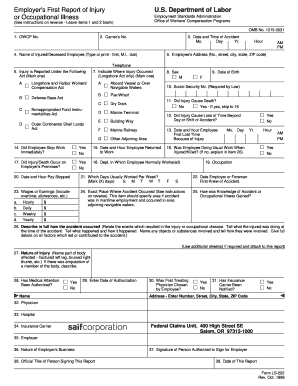
Get Dol Ls-202 1998
How it works
-
Open form follow the instructions
-
Easily sign the form with your finger
-
Send filled & signed form or save
How to fill out the DoL LS-202 online
The DoL LS-202 form, also known as the Employer's First Report of Injury or Occupational Illness, is essential for reporting workplace injuries and illnesses. This guide provides a detailed step-by-step approach to help users complete the form online with ease and accuracy.
Follow the steps to complete the DoL LS-202 form online.
- Click ‘Get Form’ button to obtain the LS-202 document and open it in your editing platform.
- Begin by filling in the worker’s OWCP number and the carrier's number, leaving items 1 and 2 blank as instructed.
- Enter the date and time of the accident, selecting the appropriate month, day, year, and hour, indicating AM or PM.
- Provide the full name of the injured or deceased employee, ensuring you type or print the first name, middle initial, and last name.
- Fill in the employee's address, including the number, street, city, state, and ZIP code, along with their telephone number.
- Indicate the act under which the injury is reported by marking one of the available options.
- Specify where the injury occurred by selecting from the marked options related to the Longshore Act.
- Provide the date of birth and Social Security number of the employee as this is required by law.
- Answer whether the injury caused death. If yes, skip to item 16.
- Indicate if the injury caused loss of time beyond the day or shift of the accident and provide the date and hour when the employee first lost time due to the injury.
- State if the employee stopped work immediately after the incident.
- Fill in the date and hour the employee returned to work.
- Indicate whether the injury or death occurred on the employer’s premises.
- Specify the department in which the employee normally worked.
- Provide the date and hour pay stopped due to the injury or incident.
- Indicate which days are usually worked per week by marking the applicable days.
- List the wages or earnings of the employee, including overtime and allowances, in the provided formats.
- State whether the employee was performing their usual work when injured or killed.
- Enter the employee's occupation.
- Complete the date when the employer or foreman first became aware of the accident.
- Provide the exact place where the accident occurred, ensuring to include details specific to maritime employment if applicable.
- Describe how the accident occurred and detail the events which led to the injury or illness.
- State the nature of the injury, specifying parts of the body affected.
- Indicate if medical attention has been authorized and provide the date of authorization if applicable.
- State if the first treating physician was chosen by the employee.
- Confirm whether the insurance carrier has been notified.
- Fill in the details for the physician, hospital, and insurance carrier.
- Complete the employer information and the nature of the employer's business.
- Sign the report as the authorized person for the employer and provide the date of completion.
- Review all entries for accuracy and completeness before finalizing.
- Once completed, save changes, download, print, or share the form as needed.
Complete your forms online easily and ensure compliance with all reporting requirements.
Get form
Experience a faster way to fill out and sign forms on the web. Access the most extensive library of templates available.
To fill out an Employee Withholding Exemption Certificate, start by providing your personal information, including your Social Security number. Indicate your exemptions based on your tax situation and follow the instructions closely. It's important to keep this document accurate to prevent any tax issues down the line.
Get This Form Now!
Use professional pre-built templates to fill in and sign documents online faster. Get access to thousands of forms.
Industry-leading security and compliance
US Legal Forms protects your data by complying with industry-specific security standards.
-
In businnes since 199725+ years providing professional legal documents.
-
Accredited businessGuarantees that a business meets BBB accreditation standards in the US and Canada.
-
Secured by BraintreeValidated Level 1 PCI DSS compliant payment gateway that accepts most major credit and debit card brands from across the globe.


