Loading
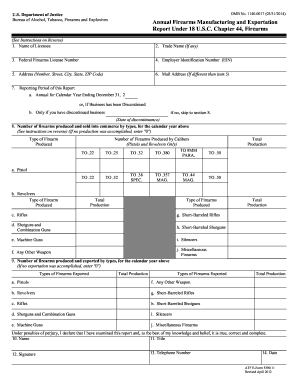
Get Atf 5300.11 2012-2026
How it works
-
Open form follow the instructions
-
Easily sign the form with your finger
-
Send filled & signed form or save
How to fill out the ATF 5300.11 online
Filling out the ATF 5300.11 form is an essential process for federal firearms licensees to report their annual firearms manufacturing and exportation activities. This guide provides clear and systematic instructions on how to accurately complete the form online, ensuring compliance with legal requirements.
Follow the steps to complete the ATF 5300.11 form online.
- Press the ‘Get Form’ button to access the ATF 5300.11 form and open it in your preferred online editor.
- In section 1, enter the name of the licensee as registered with the Bureau of Alcohol, Tobacco, Firearms and Explosives.
- In section 2, input the trade name of the business if applicable; if there is no trade name, this field can be left blank.
- Fill in section 3 with your federal firearms license number, ensuring accuracy for proper identification.
- Provide the employer identification number (EIN) in section 4, which is essential for tax purposes.
- Complete section 5 with your business address, including the number, street, city, state, and ZIP code.
- If your mailing address differs from the business address, fill out section 6 with the required information.
- In section 7, mark the reporting period for the report, indicating whether this is an annual report for the calendar year ending December 31 or if the business has been discontinued.
- Section 8 requires you to report the number of firearms produced and sold, broken down by type. Fill in the appropriate fields, entering zero if no production occurred.
- Similarly, in section 9, report the number of firearms produced and exported. Complete all fields, using zero where necessary.
- Sign and date the form in sections 10 to 14, ensuring that the declaration of accuracy is complete.
- After completing all sections, save your changes, and select the options to download, print, or share the form as needed.
Complete your ATF 5300.11 form online today to meet your reporting obligations.
Individuals cannot run their own ATF background checks directly; the process is handled through licensed dealers during firearm transactions. However, you can request a personal background check through other means to review your status. Using the resources available on USLegalForms can guide you on how to obtain this information effectively.
Industry-leading security and compliance
US Legal Forms protects your data by complying with industry-specific security standards.
-
In businnes since 199725+ years providing professional legal documents.
-
Accredited businessGuarantees that a business meets BBB accreditation standards in the US and Canada.
-
Secured by BraintreeValidated Level 1 PCI DSS compliant payment gateway that accepts most major credit and debit card brands from across the globe.


