Loading
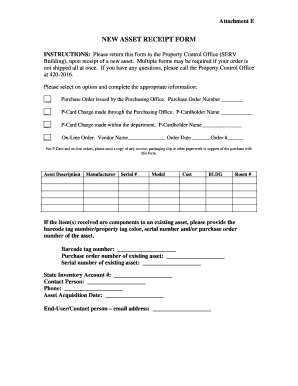
Get Asset Receipt Form
How it works
-
Open form follow the instructions
-
Easily sign the form with your finger
-
Send filled & signed form or save
How to fill out the Asset Receipt Form online
Filling out the Asset Receipt Form online is a straightforward process that ensures the accurate documentation of new assets. This guide will provide you with step-by-step instructions to complete the form efficiently.
Follow the steps to complete the Asset Receipt Form accurately.
- Click ‘Get Form’ button to obtain the form and open it in your preferred editor.
- Select the method of asset acquisition by choosing one of the options provided: Purchase Order issued by the Purchasing Office, P-Card Charge made through the Purchasing Office, P-Card Charge made within the department, or On-Line Order. Ensure to fill in the required fields for the selected option.
- For P-Card and online orders, attach any supporting documents such as invoices or packing slips to the form before submission.
- In the Asset Description section, provide comprehensive details about the new asset including manufacturer, serial number, model, and cost.
- If the received item(s) are parts of an existing asset, enter any relevant information such as the barcode tag number, property tag color, serial number, or purchase order number of the existing asset.
- Fill in the State Inventory Account number, contact person, their phone number, and the asset acquisition date accurately.
- Enter the email address of the end-user or contact person to ensure effective communication.
- Review all entered information for accuracy before finalizing your submission.
- Once completed, save your changes, download, print, or share the completed Asset Receipt Form as necessary.
Start filling out your Asset Receipt Form online today for seamless asset management.
Get form
Experience a faster way to fill out and sign forms on the web. Access the most extensive library of templates available.
You can obtain an asset statement from your financial institution, investment firm, or through official documentation services. These statements provide detailed information about your assets and their current values. For a comprehensive overview, consider using the Asset Receipt Form available on the US Legal Forms platform. This form can help you gather and organize your asset information effectively.
Get This Form Now!
Use professional pre-built templates to fill in and sign documents online faster. Get access to thousands of forms.
Industry-leading security and compliance
US Legal Forms protects your data by complying with industry-specific security standards.
-
In businnes since 199725+ years providing professional legal documents.
-
Accredited businessGuarantees that a business meets BBB accreditation standards in the US and Canada.
-
Secured by BraintreeValidated Level 1 PCI DSS compliant payment gateway that accepts most major credit and debit card brands from across the globe.


