Loading
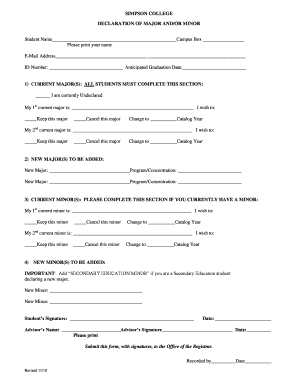
Get Declare Or Change Major/minor Form - Simpson College - Simpson
How it works
-
Open form follow the instructions
-
Easily sign the form with your finger
-
Send filled & signed form or save
How to fill out the Declare Or Change Major/Minor Form - Simpson College - Simpson online
This guide provides detailed instructions on how to effectively fill out the Declare Or Change Major/Minor Form for Simpson College. Whether you are declaring a new major or changing an existing one, this overview will assist you through each step of the process.
Follow the steps to successfully complete your form.
- Press the ‘Get Form’ button to access the form and open it for editing.
- Begin by filling out your personal information. In the 'Student Name' section, provide your full name as it appears on your student records. Next, complete the 'Campus Box,' 'E-Mail Address,' 'ID Number,' and 'Anticipated Graduation Date' fields accurately.
- Move to the Current Major(s) section. Indicate whether you are currently undeclared or provide the details of your first and second current majors. For each major, select if you wish to keep it, cancel it, or change to a different catalog year.
- In the New Major(s) section, list any new major you wish to add along with its program or concentration. Make sure to provide details for each new major.
- Proceed to complete the Current Minor(s) section, if applicable. Similar to the majors, indicate your current minors and specify whether you wish to keep or cancel them, or change to a different catalog year.
- In the New Minor(s) section, add any new minors you would like to declare. If you are a Secondary Education student and declaring a new major, ensure to include 'Secondary Education Minor.'
- Sign and date the form where indicated. Also, ensure that your advisor fills in their name and signature, along with the date.
- Once all sections are completed and signed, submit the form to the Office of the Registrar for processing. Ensure to keep a copy for your records.
Complete your Declare Or Change Major/Minor Form online today!
Simpson University has a Christian foundation, which influences its campus culture and values. While it embraces its religious roots, the university welcomes students from diverse backgrounds. As you navigate your educational experience, keep in mind how the Declare Or Change Major/Minor Form - Simpson College - Simpson can align your academic and personal journey.
Industry-leading security and compliance
US Legal Forms protects your data by complying with industry-specific security standards.
-
In businnes since 199725+ years providing professional legal documents.
-
Accredited businessGuarantees that a business meets BBB accreditation standards in the US and Canada.
-
Secured by BraintreeValidated Level 1 PCI DSS compliant payment gateway that accepts most major credit and debit card brands from across the globe.


