Loading
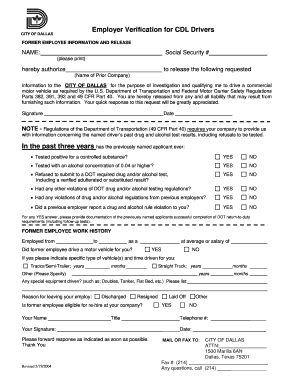
Get Tx Employer Verification For Cdl Drivers 2004-2026
How it works
-
Open form follow the instructions
-
Easily sign the form with your finger
-
Send filled & signed form or save
How to fill out the TX Employer Verification for CDL Drivers online
This guide provides a comprehensive overview of how to complete the TX Employer Verification for CDL Drivers online. It is designed to help users navigate the form with clarity and confidence, ensuring all necessary information is provided accurately.
Follow the steps to complete the TX Employer Verification form online.
- Press the ‘Get Form’ button to access the document and open it in your online editor.
- Begin by entering the former employee's name and social security number in the designated fields. Ensure that you write the information clearly.
- In the section labeled 'thereby authorize', write the name of the prior company that the former employee worked for. This will allow for the release of relevant information.
- Review the statement about liability. This section informs the user that the company is released from liability when providing the requested information.
- Move to the questions regarding past drug and alcohol test results. For each question, select 'YES' or 'NO' as applicable to the former employee's situation.
- If any question in this section is answered 'YES', provide documentation regarding the former employee's successful completion of DOT return-to-duty requirements.
- Complete the former employee work history section by indicating the employment period, job title, and average salary. Fill in the relevant dates and details.
- Indicate whether the former employee drove a motor vehicle during their employment by selecting 'YES' or 'NO'. If 'YES', specify the type of vehicle and duration.
- List any special equipment the former employee was trained to operate in the provided section.
- In the 'Reason for leaving' section, choose one of the options: Discharged, Resigned, Laid Off, or Other.
- Indicate if the former employee is eligible for re-hire by selecting 'YES' or 'NO'.
- Fill in your name, title, telephone number, and sign the document along with the date.
- After completing all sections, save your changes. You may then download, print, or share the filled form as needed.
Complete the TX Employer Verification form online today to streamline your CDL drivers' verification process.
You can obtain an employment verification form for TX Employer Verification for CDL Drivers through various methods, including state transport agency websites or online legal service platforms. Using uslegalforms can provide you with ready-to-use templates that are legally sound and tailored for your needs. This approach can save you time and ensure accuracy.
Industry-leading security and compliance
US Legal Forms protects your data by complying with industry-specific security standards.
-
In businnes since 199725+ years providing professional legal documents.
-
Accredited businessGuarantees that a business meets BBB accreditation standards in the US and Canada.
-
Secured by BraintreeValidated Level 1 PCI DSS compliant payment gateway that accepts most major credit and debit card brands from across the globe.


