Loading
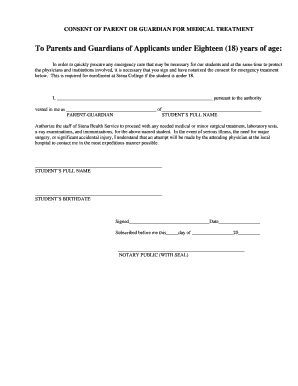
Get Professor Akinola Odebunmi's Works On Medical Discourse
How it works
-
Open form follow the instructions
-
Easily sign the form with your finger
-
Send filled & signed form or save
How to fill out Professor Akinola Odebunmi's Works On Medical Discourse online
Filling out Professor Akinola Odebunmi's Works On Medical Discourse is a straightforward process that ensures comprehensive documentation in the medical field. This guide will provide you with step-by-step instructions to complete the form efficiently.
Follow the steps to fill out the form accurately and efficiently.
- Click the ‘Get Form’ button to obtain the form and display it for completion.
- Begin by entering the parent or guardian's full name in the designated field. Make sure to provide the complete legal name as it appears on official documents.
- Indicate your relationship to the student by selecting or writing down the appropriate title, ensuring it reflects the correct legal guardianship.
- In the space provided, write the full name of the student for whom you are giving consent, ensuring accuracy in spelling and formatting.
- Enter the student’s birthdate in the specified format. Double-check the date to ensure it aligns with the student’s official records.
- Review the authorization statement carefully, making sure you understand the permissions you are granting regarding medical treatment.
- Sign and date the form in the designated areas to complete the authorization. Ensure that the signature matches your official identification.
- Find a notary public to witness your signature and complete the notary section, which typically requires a stamp or seal to validate the form.
- After completing all fields and obtaining the necessary notarization, review the form to ensure all information is correct. You can then save the changes if applicable.
- Finally, download, print, or share the completed form as required for enrollment processes.
Complete your documents online today to ensure a smooth submission process.
Step 1: Access the Settings application on your device. Step 2: Locate and tap on the Gmail option within the settings menu. Step 3: Then select the option Default Mail App. Step 4: Take your pick from the list of Gmail accounts available, choosing the one you desire as your new default.
Industry-leading security and compliance
US Legal Forms protects your data by complying with industry-specific security standards.
-
In businnes since 199725+ years providing professional legal documents.
-
Accredited businessGuarantees that a business meets BBB accreditation standards in the US and Canada.
-
Secured by BraintreeValidated Level 1 PCI DSS compliant payment gateway that accepts most major credit and debit card brands from across the globe.


