Loading
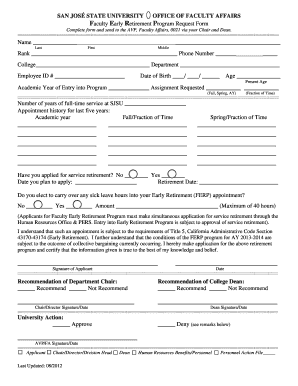
Get Ferp Application Form - San Jose State University - Sjsu
How it works
-
Open form follow the instructions
-
Easily sign the form with your finger
-
Send filled & signed form or save
How to fill out the FERP Application Form - San Jose State University - Sjsu online
Completing the FERP Application Form is an essential step for faculty members seeking early retirement at San Jose State University. This guide will provide you with clear and concise instructions on how to fill out the form accurately and efficiently.
Follow the steps to complete the FERP Application Form.
- Click ‘Get Form’ button to obtain the form and open it for completion.
- Begin by entering your last name, first name, and middle name in the designated fields.
- Fill in your academic rank and phone number.
- Provide your college, department, and employee ID number.
- Input your date of birth and present age.
- Indicate the academic year of entry into the program and your requested assignment.
- List the number of years of full-time service at San Jose State University.
- Provide your appointment history for the last five years, detailing both Fall and Spring semesters.
- State whether you have applied for service retirement and include your planned retirement date.
- Select whether you wish to carry over any sick leave hours into your Early Retirement appointment.
- Read and acknowledge the conditions of the FERP program by signing the form.
- Submit the form to your department chair and dean for recommendation.
- Check the final status of your application once it's processed by the university.
Act now and complete your FERP Application Form online to initiate your early retirement request.
Applications for San Jose State University's fall 2025 term typically open in the fall of 2024. It's essential to keep an eye on the SJSU admissions calendar for specific dates. If you're considering taking advantage of FERP, remember to plan ahead and prepare your FERP Application Form - San Jose State University - Sjsu during this time.
Industry-leading security and compliance
US Legal Forms protects your data by complying with industry-specific security standards.
-
In businnes since 199725+ years providing professional legal documents.
-
Accredited businessGuarantees that a business meets BBB accreditation standards in the US and Canada.
-
Secured by BraintreeValidated Level 1 PCI DSS compliant payment gateway that accepts most major credit and debit card brands from across the globe.


