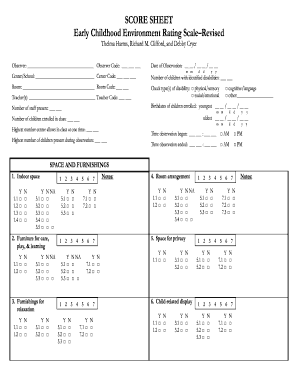
Get Score Sheet Early Childhood Environment Rating Scale
How it works
-
Open form follow the instructions
-
Easily sign the form with your finger
-
Send filled & signed form or save
How to fill out the Score Sheet Early Childhood Environment Rating Scale online
Filling out the Score Sheet Early Childhood Environment Rating Scale (ECERS) online is a fundamental step in assessing the quality of early childhood environments. This comprehensive guide provides clear instructions to help you navigate each section of the form with confidence.
Follow the steps to successfully complete your Score Sheet.
- Use the ‘Get Form’ button to access the Score Sheet Early Childhood Environment Rating Scale and open it in the editor.
- Begin by filling in your details as the observer, including your name, observer code, and date of observation.
- Next, provide information about the center/school and the number of children enrolled, ensuring to indicate any children with identified disabilities.
- Record the number of staff present, the birthdates of the children enrolled, and the highest number the center allows in the class at one time.
- Document the time the observation began and ended, including AM or PM designation.
- Move on to the SPACE AND FURNISHINGS section by answering each item with a 'Yes' or 'No' response. Be sure to follow item-specific guidelines.
- Continue with the PERSONAL CARE ROUTINES section, again responding to each item appropriately.
- Proceed to fill in the LANGUAGE-REASONING and ACTIVITIES sections, making sure to answer every item with care.
- Complete the INTERACTION and PROGRAM STRUCTURE sections, following the same procedure as before to ensure thoroughness.
- Lastly, review and sum up the total and average scores for all areas covered in the form.
- Once all fields are filled out accurately, you may save, download, print, or share the completed Score Sheet.
Get started on your documentation by filling out the Score Sheet Early Childhood Environment Rating Scale online today.
The average ECERS score can vary by region and type of program but generally tends to hover around 3.0 to 4.0. This range suggests that many early childhood programs are operating at an acceptable level but have room for improvement. By utilizing the Score Sheet Early Childhood Environment Rating Scale, programs can measure their performance more accurately and identify strategies for enhancement. Overall, aiming for a higher average score can dramatically improve child outcomes and experiences.
Industry-leading security and compliance
-
In businnes since 199725+ years providing professional legal documents.
-
Accredited businessGuarantees that a business meets BBB accreditation standards in the US and Canada.
-
Secured by BraintreeValidated Level 1 PCI DSS compliant payment gateway that accepts most major credit and debit card brands from across the globe.


