Loading
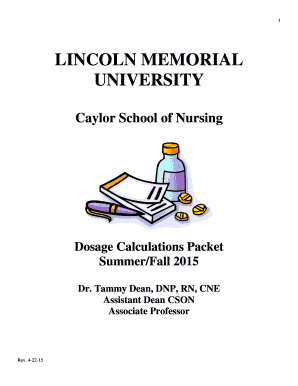
Get Dosage Calculations Packet - Lmunet
How it works
-
Open form follow the instructions
-
Easily sign the form with your finger
-
Send filled & signed form or save
How to fill out the Dosage Calculations Packet - Lmunet online
The Dosage Calculations Packet - Lmunet is a vital resource for individuals in nursing and healthcare fields, providing crucial formulas and examples to practice dosage calculations. This guide will walk you through each section of the packet, enabling you to complete the form efficiently and accurately.
Follow the steps to complete the Dosage Calculations Packet online.
- Click the ‘Get Form’ button to access the packet and open it for editing.
- Begin with Unit I, which focuses on basic mathematics. Familiarize yourself with the concepts of fractions, decimals, percentages, and ratios. Carefully read through the examples provided, as they will guide your calculations.
- Locate the practice problems at the end of each unit. Attempt to solve them without referring to the answers initially. This will test your understanding of the material covered.
- Check your answers against the provided solutions at the end of the packet. This will help you identify areas that may require further review.
- Proceed to Unit II, which covers measurement systems. Take note of how to convert between metric, apothecary, and household systems as you fill out your calculations.
- As you continue through the remaining units, apply the same review and practice method to ensure you grasp advanced dosage calculations.
- Once you have completed all sections, save your changes. You can then download, print, or share the completed packet as needed.
Start completing your Dosage Calculations Packet online now to enhance your clinical skills.
Related links form
Select Home > Show/Hide . This will display non-printing characters—paragraph markers, section breaks, page breaks, etc. —that you may want to see while you're working on your document. Double-click the page break so that it's selected, and then press Delete.
Industry-leading security and compliance
US Legal Forms protects your data by complying with industry-specific security standards.
-
In businnes since 199725+ years providing professional legal documents.
-
Accredited businessGuarantees that a business meets BBB accreditation standards in the US and Canada.
-
Secured by BraintreeValidated Level 1 PCI DSS compliant payment gateway that accepts most major credit and debit card brands from across the globe.


