Loading
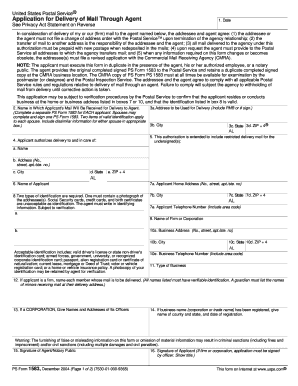
Get Usps Ps 1583 2004-2026
How it works
-
Open form follow the instructions
-
Easily sign the form with your finger
-
Send filled & signed form or save
How to fill out the USPS PS 1583 online
The USPS PS 1583 is a crucial form for individuals or businesses authorized to receive mail through an agent. Filling it out correctly ensures a smooth process for managing mail delivery.
Follow the steps to complete the USPS PS 1583 online.
- Click the ‘Get Form’ button to access the form and open it in your preferred online editor.
- Enter the date in the designated field. This indicates when the application is being completed.
- In the 'Name in which applicant's mail will be received' section, provide the name that will appear on the mail.
- Fill in the address to be used for delivery, including any PMB or unit number.
- If you wish to extend authorization to restricted delivery mail, check the relevant box.
- Provide the name and address of the applicant's agent, ensuring all fields are filled out accurately.
- In the 'Applicant Home Address' section, input the applicant's residence details including street, city, state, and ZIP code.
- Enter the two types of identification required. One must include a photo. Ensure identification is valid.
- Capture the telephone number of the applicant for contact purposes.
- If applicable, provide the name of the business or corporation, along with its address and contact number.
- Describe the type of business being conducted.
- If the applicant is a firm, list all members whose mail is to be delivered.
- For corporations, furnish the names and addresses of its officers.
- If the business name is registered, provide the details of registration including the county and date.
- Once all fields are completed accurately, have the agent or a notary public sign and date the form.
- The applicant must also sign and indicate their title if part of a firm or corporation.
- After completing the form, you can save your changes, download, print, or share it as needed.
Complete your USPS PS 1583 application online today for streamlined mail management.
USPS PS 1583 serves as a legal document that allows you to authorize a third party to receive your mail on your behalf. This can be particularly useful for businesses or individuals who travel frequently or need a secure address for receiving important documents. Utilizing a platform like uslegalforms can assist you in understanding its benefits and ensure you fill it out correctly.
Industry-leading security and compliance
US Legal Forms protects your data by complying with industry-specific security standards.
-
In businnes since 199725+ years providing professional legal documents.
-
Accredited businessGuarantees that a business meets BBB accreditation standards in the US and Canada.
-
Secured by BraintreeValidated Level 1 PCI DSS compliant payment gateway that accepts most major credit and debit card brands from across the globe.


