Loading
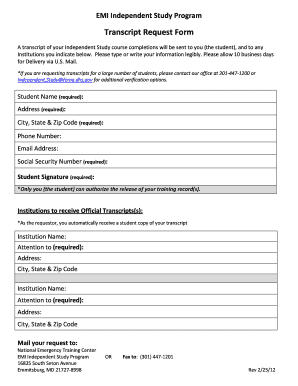
Get Emi Transcript Request Form - Ehs Illinoisstate
How it works
-
Open form follow the instructions
-
Easily sign the form with your finger
-
Send filled & signed form or save
How to fill out the EMI Transcript Request Form - Ehs Illinoisstate online
Filling out the EMI Transcript Request Form is an essential process for obtaining your Independent Study course transcripts. This guide will provide you with clear, step-by-step instructions to help you successfully complete the form online.
Follow the steps to fill out the EMI Transcript Request Form.
- Click ‘Get Form’ button to obtain the form and open it in the editor.
- Begin by entering your full name in the 'Student Name' field. This information is required to ensure that your transcript is properly requested and verified.
- Fill out your current address in the 'Address' field. Make sure to include any relevant details to ensure accurate delivery.
- Provide your city, state, and zip code in the appropriate fields. This information is necessary for the proper processing of your request.
- Enter a contact phone number where you can be reached if further clarification is needed regarding your request.
- Include your email address in the designated field. This is important for receiving updates or confirmations related to your transcript request.
- Input your Social Security number in the required field. This information is crucial for the verification process.
- Sign the form in the 'Student Signature' section. This signature indicates your authorization for the release of your training records.
- List the institutions that should receive your official transcript. Include the institution's name, and fill out the 'Attention to' field as required.
- Complete the address fields for each institution to ensure their copies are sent to the correct locations.
- Once you have filled out all the necessary fields, review the information for accuracy.
- At the end of the process, you can choose to save the changes, download the completed form, print it, or share it with the relevant parties.
Start filling out your EMI Transcript Request Form online today to ensure you receive your transcripts promptly.
Related links form
An unofficial transcript typically includes your complete academic record, including courses taken, grades earned, and other relevant academic details. It's a useful document for personal review or informal purposes. For official needs, consider submitting the EMI Transcript Request Form - Ehs Illinoisstate.
Industry-leading security and compliance
US Legal Forms protects your data by complying with industry-specific security standards.
-
In businnes since 199725+ years providing professional legal documents.
-
Accredited businessGuarantees that a business meets BBB accreditation standards in the US and Canada.
-
Secured by BraintreeValidated Level 1 PCI DSS compliant payment gateway that accepts most major credit and debit card brands from across the globe.


