Loading
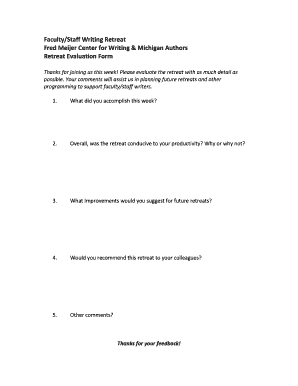
Get Retreat Evaluation Form
How it works
-
Open form follow the instructions
-
Easily sign the form with your finger
-
Send filled & signed form or save
How to fill out the Retreat Evaluation Form online
Providing feedback on your recent retreat experience is essential for improving future events. This guide will help you complete the Retreat Evaluation Form online with clarity and ease.
Follow the steps to successfully complete the retreat evaluation form.
- Press the ‘Get Form’ button to access the evaluation form and open it in your preferred editor.
- In the first field, provide a detailed account of what you accomplished during the retreat. Reflect on your personal goals and achievements, and be specific in your responses.
- Next, assess the overall environment of the retreat regarding your productivity. Answer whether you found the setting conducive to working effectively, and explain your reasoning behind your assessment.
- For the following question, suggest improvements that could enhance future retreats. Consider aspects like structure, activities, and resources provided.
- Indicate whether you would recommend this retreat to your colleagues. Your feedback on this aspect is valuable for promoting the retreat to future participants.
- Lastly, use the section labeled 'Other comments' to share any additional thoughts or feedback you may have. This is an opportunity to express anything that has not been covered in previous questions.
- Once you have filled out all sections of the form, ensure you review your responses for clarity and completeness. You can then save the changes, download, print, or share the completed form as required.
Take a moment to complete your evaluation online and contribute to the enhancement of future retreats.
Related links form
Creating a course evaluation form starts with defining the learning objectives you want to measure. Use a structured Retreat Evaluation Form that targets these elements, allowing participants to express their views on the effectiveness of the course material and delivery. This feedback helps in enhancing future offerings.
Industry-leading security and compliance
US Legal Forms protects your data by complying with industry-specific security standards.
-
In businnes since 199725+ years providing professional legal documents.
-
Accredited businessGuarantees that a business meets BBB accreditation standards in the US and Canada.
-
Secured by BraintreeValidated Level 1 PCI DSS compliant payment gateway that accepts most major credit and debit card brands from across the globe.


