Loading
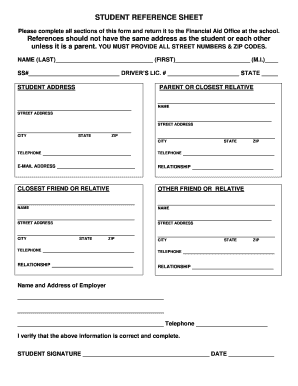
Get Reference Sheet Pdf
How it works
-
Open form follow the instructions
-
Easily sign the form with your finger
-
Send filled & signed form or save
How to fill out the Reference Sheet Pdf online
Completing the Reference Sheet Pdf is an essential step in the financial aid process for students. This guide provides comprehensive instructions on how to fill out the form online accurately and efficiently.
Follow the steps to complete the Reference Sheet Pdf online.
- Press the ‘Get Form’ button to access the Reference Sheet Pdf and open it in your preferred online editing tool.
- Begin by filling in your name in the designated fields. Enter your last name, first name, and middle initial as required.
- Provide your social security number (SS#) and driver's license number, including the state of issuance.
- Input your current student address, ensuring all street numbers and ZIP codes are accurate.
- Identify a parent or closest relative. Fill in their name and complete their street address, city, state, and ZIP code.
- Add the telephone number and email address of your parent or closest relative.
- Name at least two close friends or relatives. For each, provide their names, street addresses, cities, states, ZIP codes, and relationship to you.
- Record the name and address of your employer, if applicable, along with their contact number.
- Review all entered information for accuracy. Confirm that no references share an address unless it is a parent.
- Finally, sign the document and include the date to verify that all information provided is correct and complete.
- After finishing, save your changes, download a copy, and consider printing or sharing the form as necessary.
Start completing your Reference Sheet Pdf online today for a smoother financial aid application process.
Related links form
Filling up a reference form requires attention to detail and clarity. Start by reading the instructions carefully to understand what information is needed. Input the required details about your references thoroughly, including their contact information and your connection. After completing the form, save it as a Reference Sheet PDF for easy access and sharing.
Industry-leading security and compliance
US Legal Forms protects your data by complying with industry-specific security standards.
-
In businnes since 199725+ years providing professional legal documents.
-
Accredited businessGuarantees that a business meets BBB accreditation standards in the US and Canada.
-
Secured by BraintreeValidated Level 1 PCI DSS compliant payment gateway that accepts most major credit and debit card brands from across the globe.


