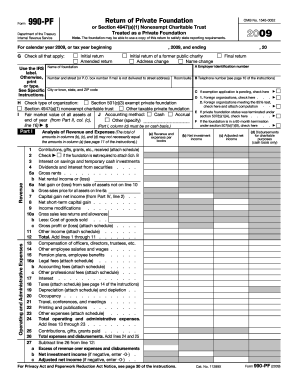
Get Irs 990-pf 2009
How it works
-
Open form follow the instructions
-
Easily sign the form with your finger
-
Send filled & signed form or save
Tips on how to fill out, edit and sign IRS 990-PF online
How to fill out and sign IRS 990-PF online?
Get your online template and fill it in using progressive features. Enjoy smart fillable fields and interactivity. Follow the simple instructions below:
If you aren’t linked to document management and legal processes, submitting IRS paperwork can be unexpectedly exhausting.
We understand the importance of accurately completing documents.
Utilizing our ultimate solution can undoubtedly transform professional completion of IRS 990-PF into a reality. We will handle everything to ensure your work is comfortable and efficient.
- Select the button Get Form to access it and start editing.
- Fill all required fields in the document using our robust PDF editor. Activate the Wizard Tool to make the process even easier.
- Ensure the accuracy of the provided information.
- Include the date of completion for IRS 990-PF. Use the Sign Tool to create a unique signature for document validation.
- Finish editing by clicking Done.
- Submit this document directly to the IRS in the most convenient way for you: via email, using virtual fax, or postal service.
- You can print it on paper if a copy is required and download or save it to your selected cloud storage.
How to modify Get IRS 990-PF 2009: personalize forms online
Utilize our sophisticated editor to convert a basic online template into a finalized document. Continue reading to discover how to modify Get IRS 990-PF 2009 online effortlessly.
Once you find an ideal Get IRS 990-PF 2009, all you need to do is adjust the template according to your requirements or legal obligations. Besides completing the editable form with precise information, you may need to eliminate certain sections in the document that do not pertain to your situation. Conversely, you might wish to include any missing elements in the original template. Our advanced document modification tools are the easiest method to rectify and modify the document.
The editor allows you to change the content of any form, even if the file is in PDF format. You can insert and remove text, add fillable fields, and make further adjustments while maintaining the original formatting of the document. Additionally, you can rearrange the layout of the form by altering page order.
You do not need to print the Get IRS 990-PF 2009 to append your signature. The editor includes electronic signature functionality. Most forms already contain signature fields. Therefore, you simply need to apply your signature and request one from the other signing party via email.
Follow this step-by-step guide to create your Get IRS 990-PF 2009:
Once all parties finalize the document, you will receive a signed copy that you can download, print, and share with others.
Our solutions enable you to save significant time and reduce the possibility of errors in your documents. Enhance your document workflows with effective editing features and a robust eSignature solution.
- Access the selected template.
- Use the toolbar to tailor the template to your specifications.
- Fill out the form with accurate information.
- Click on the signature field and insert your eSignature.
- Send the document for signature to other signers if needed.
Different states have varying requirements regarding the filing of Form 990. Many states require non-profits, including those filing the 990-PF, to provide copies of their forms as part of their state registration process. It is advisable to check the specific requirements of your state to ensure compliance.
Industry-leading security and compliance
-
In businnes since 199725+ years providing professional legal documents.
-
Accredited businessGuarantees that a business meets BBB accreditation standards in the US and Canada.
-
Secured by BraintreeValidated Level 1 PCI DSS compliant payment gateway that accepts most major credit and debit card brands from across the globe.


