Loading
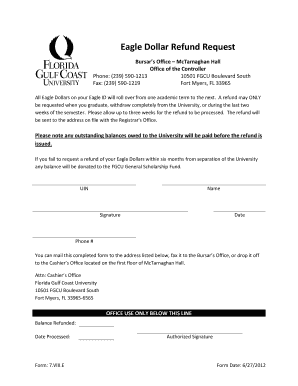
Get Eagle Dollars Fgcu
How it works
-
Open form follow the instructions
-
Easily sign the form with your finger
-
Send filled & signed form or save
How to fill out the Eagle Dollars Fgcu online
Filling out the Eagle Dollars Fgcu form is an important step for users seeking a refund of their Eagle Dollars upon graduating or withdrawing from the university. This guide provides a clear and supportive walkthrough for completing the form online, ensuring that all necessary information is accurately submitted.
Follow the steps to successfully complete the Eagle Dollars Fgcu form.
- Click ‘Get Form’ button to access the Eagle Dollars Fgcu form and open it in your preferred online editor.
- Enter your unique University Identification Number (UIN) in the designated field. This number is essential for processing your request efficiently.
- Fill in your full name as recorded in the university’s records, ensuring accuracy for proper identification.
- Provide your signature in the designated area. This validates your request and confirms that you have requested the refund.
- Input the current date in the specified format to document when the request was completed.
- Include your telephone number. This is important for any follow-up communications regarding your refund.
- Review all entries for accuracy to prevent delays. Incorrect information could result in processing issues.
- Once completed, you have the option to save the changes, download the finalized form, print it, or share it for submission.
Take action today and fill out your Eagle Dollars Fgcu refund request online for a seamless process.
Related links form
To add Eagle Dollars at FGCU, simply log in to your student portal and navigate to the Eagle Dollars section. Alternatively, visit specific campus locations that support Eagle Dollars transactions. This user-friendly method makes it easy to manage your funds and enjoy the benefits of cashless spending across campus facilities.
Industry-leading security and compliance
US Legal Forms protects your data by complying with industry-specific security standards.
-
In businnes since 199725+ years providing professional legal documents.
-
Accredited businessGuarantees that a business meets BBB accreditation standards in the US and Canada.
-
Secured by BraintreeValidated Level 1 PCI DSS compliant payment gateway that accepts most major credit and debit card brands from across the globe.


