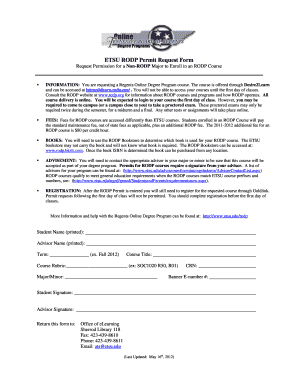
Get Rodp Form - Etsu
How it works
-
Open form follow the instructions
-
Easily sign the form with your finger
-
Send filled & signed form or save
How to fill out the RODP Form - Etsu online
Filling out the RODP Form - Etsu is a straightforward process that enables you to request permission to enroll in an RODP course while you are pursuing a non-RODP major. This guide will walk you through the steps needed to complete the form effectively.
Follow the steps to successfully complete the RODP Form - Etsu.
- Press the ‘Get Form’ button to obtain the RODP Form - Etsu and open it in your document editor.
- Fill in your personal details, starting with your printed name at the designated space labeled 'Student Name (printed)'.
- Next, write down the printed name of your advisor in the 'Advisor Name (printed)' field to ensure they are aware of your request.
- Indicate the term for which you are requesting enrollment by entering the appropriate term (e.g., Fall 2022) in the designated field.
- Provide the course title of the RODP course you wish to enrol in.
- Fill in the 'Course Rubric' with the relevant course designator (e.g., SOC1020 R50, R01) as stated in your course registration information.
- List your major and minor in the respective fields to clarify your academic status.
- Enter your Banner E-number in the field provided for identification purposes.
- Sign the form in the designated area labeled 'Student Signature' to validate your request.
- If applicable, ensure your advisor signs the form in the 'Advisor Signature' section, which is needed for processing your permit.
- Enter the Course Reference Number (CRN) for the RODP course you wish to request.
- Once the form is fully completed, return it to the Office of eLearning as indicated, via one of the suggested methods (fax, phone, or email).
Complete your RODP Form - Etsu online today to ensure your enrollment in the desired course.
Related links form
Dropping out of ETSU involves completing the RODP Form - Etsu, which is essential for formalizing your decision. Begin by consulting with an academic advisor, who can clarify the steps and implications of leaving the university. Once you fill out the form, submit it to the relevant office to ensure your enrollment status is updated correctly. This thorough approach helps maintain your academic record and understand your next steps.
Industry-leading security and compliance
-
In businnes since 199725+ years providing professional legal documents.
-
Accredited businessGuarantees that a business meets BBB accreditation standards in the US and Canada.
-
Secured by BraintreeValidated Level 1 PCI DSS compliant payment gateway that accepts most major credit and debit card brands from across the globe.


