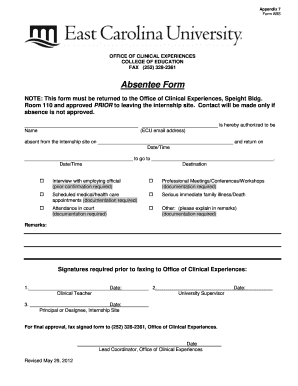
Get Office Of Educator Preparationclinical Experiencescoe Directory
How it works
-
Open form follow the instructions
-
Easily sign the form with your finger
-
Send filled & signed form or save
How to fill out the Office Of Educator Preparation Clinical Experiences COE Directory online
This guide provides a comprehensive overview of how to accurately complete the Office Of Educator Preparation Clinical Experiences COE Directory form. It ensures that all necessary steps are taken to manage your clinical experiences efficiently and professionally.
Follow the steps to complete your form effectively.
- Click ‘Get Form’ button to obtain the form and open it in the editor.
- Fill in your name and ECU email address in the designated fields at the top of the form. Ensure your email address is valid for further communication regarding your absence.
- Specify the date and time of your absence from the internship site. Ensure accuracy, as this information is crucial for your record.
- Indicate your return date and time. This helps maintain clear communication regarding your schedule.
- Choose the reason for your absence by marking the appropriate checkbox. Options include: interview with employing official, professional meetings, scheduled medical appointments, serious family illness, attendance in court, or specify 'other' with an explanation in the remarks field.
- Provide any additional remarks or explanations if necessary in the designated area. Make sure to include any documentation if required for your selected absence reason.
- Gather necessary signatures before submission. Obtain the clinical teacher's, university supervisor's, and principal or designee's signatures along with the date of approval.
- Fax the completed and signed form to the Office of Clinical Experiences at (252) 328-2361 for final approval.
- After approval, retain a copy for your records. Ensure to follow up if confirmation of approval is not received.
Start completing your Office Of Educator Preparation Clinical Experiences COE Directory form online today for a smoother workflow.
Related links form
You can reach the ECU help desk by calling the support line at (252) 328-9866. This resource is available to assist students, staff, and faculty with technical issues, including those related to online systems that connect with the Office Of Educator PreparationClinical ExperiencesCOE Directory. The help desk team is dedicated to providing efficient solutions and empowering users to navigate university resources effectively.
Industry-leading security and compliance
-
In businnes since 199725+ years providing professional legal documents.
-
Accredited businessGuarantees that a business meets BBB accreditation standards in the US and Canada.
-
Secured by BraintreeValidated Level 1 PCI DSS compliant payment gateway that accepts most major credit and debit card brands from across the globe.


