Loading
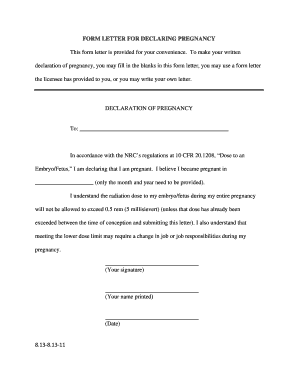
Get Blank Written Pregnancy Test Form
How it works
-
Open form follow the instructions
-
Easily sign the form with your finger
-
Send filled & signed form or save
How to fill out the Blank Written Pregnancy Test Form online
Filling out the Blank Written Pregnancy Test Form is an important step for individuals who need to declare their pregnancy, particularly in relation to health regulations. This guide will provide you with comprehensive, step-by-step instructions on how to complete the form accurately and efficiently online.
Follow the steps to fill out the form with ease.
- Press the ‘Get Form’ button to access the Blank Written Pregnancy Test Form. This will allow you to open the form in your preferred digital editor.
- In the first blank field, enter the name of the recipient to whom the declaration is being made. Ensure the name is accurate to prevent any delays.
- Next, provide the month and year you believe you became pregnant in the designated space. Only the month and year are necessary.
- Read and acknowledge the statement about the radiation dose limits to the embryo or fetus highlighted in the form. It is crucial to understand these regulations.
- In the signature field, affix your signature. This confirms your declaration.
- Print your name as it should appear on official documents in the space provided.
- Finally, input the current date in the designated area to complete your declaration.
- Once all fields have been filled out, review the document for accuracy. Save your changes, and then download, print, or share the completed form as needed.
Start filling out your Blank Written Pregnancy Test Form online today for a smooth and efficient experience.
Related links form
The T line is responsible for showing a positive result on a pregnancy test. If both the C and T lines appear, it confirms pregnancy. The Blank Written Pregnancy Test Form assists in ensuring you document and understand your results correctly. This clarity can help in planning your next steps confidently.
Industry-leading security and compliance
US Legal Forms protects your data by complying with industry-specific security standards.
-
In businnes since 199725+ years providing professional legal documents.
-
Accredited businessGuarantees that a business meets BBB accreditation standards in the US and Canada.
-
Secured by BraintreeValidated Level 1 PCI DSS compliant payment gateway that accepts most major credit and debit card brands from across the globe.


