Loading
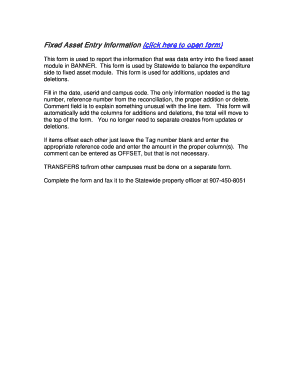
Get Asset Entry Fomate
How it works
-
Open form follow the instructions
-
Easily sign the form with your finger
-
Send filled & signed form or save
How to fill out the Asset Entry Fomate online
The Asset Entry Fomate is essential for reporting fixed asset information, including additions, updates, and deletions. This guide provides a clear, step-by-step process for successfully completing the form online.
Follow the steps to complete the Asset Entry Fomate effectively.
- Click the ‘Get Form’ button to access the form and open it in the online editor.
- Begin filling out the form by entering the date, user ID, and campus code in the designated fields.
- Enter the tag number of the asset you are reporting. If applicable, include the reference number from the reconciliation.
- Indicate whether this entry is for an addition or deletion in the specified section.
- Utilize the comment field to explain any unusual circumstances regarding the line item, if necessary.
- The form will automatically tally and display totals for additions and deletions at the top, so there is no need to categorize creates from updates or deletions separately.
- If items offset each other, leave the tag number blank, enter the appropriate reference code, and input the amount in the correct column(s). Adding 'OFFSET' in the comment field is optional.
- For transfers to or from other campuses, complete this process on a separate form.
- After filling out all required fields and reviewing the information, you can save your changes, download the form, or share it as needed.
Complete your Asset Entry Fomate online today to ensure accurate asset reporting.
Related links form
Not only can registers be in the form of paper, spreadsheets, or specialised asset register software, they can also be specific to the type of asset.
Industry-leading security and compliance
US Legal Forms protects your data by complying with industry-specific security standards.
-
In businnes since 199725+ years providing professional legal documents.
-
Accredited businessGuarantees that a business meets BBB accreditation standards in the US and Canada.
-
Secured by BraintreeValidated Level 1 PCI DSS compliant payment gateway that accepts most major credit and debit card brands from across the globe.


