Loading
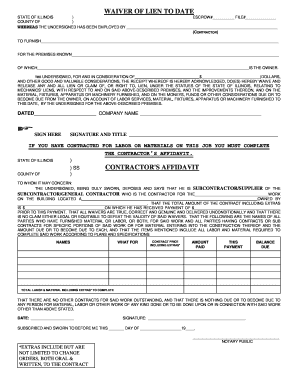
Get Il Waiver Of Lien To Date
How it works
-
Open form follow the instructions
-
Easily sign the form with your finger
-
Send filled & signed form or save
How to fill out the IL Waiver Of Lien To Date online
The IL Waiver Of Lien To Date form is a crucial document for contractors and subcontractors in Illinois, allowing them to waive any claims against a property for labor or materials provided. This guide will provide you with step-by-step instructions to help you fill out this form online effectively.
Follow the steps to complete the IL Waiver Of Lien To Date form
- Click 'Get Form' button to access the IL Waiver Of Lien To Date form and open it for editing.
- Begin by filling in the 'ESCROW#' and 'FILE#' fields with the relevant identification numbers.
- Next, provide the name of the contractor you have been employed by in the designated space.
- Describe the services or materials you have furnished in the specified section.
- Enter the address of the premises related to the work you completed.
- Identify the owner of the property by filling in their name in the provided field.
- In the 'Consideration' section, enter the amount of money you are acknowledging and waiving rights to for the services rendered.
- Sign and date the document to confirm the waiver, including your title.
- If applicable, complete the contractor's affidavit by providing the required information about total contract amounts and payments received.
- Review all fields for accuracy and completeness before saving changes, downloading, printing, or sharing the form.
Complete your IL Waiver Of Lien To Date online today to ensure a smooth and compliant process.
Obtaining a lien release form is straightforward. You can either draft one yourself, ensuring you include all necessary information, or find templates online. Websites, like uslegalforms, offer customizable lien release forms that are compliant with state laws. This can save time and ensure that you complete the form correctly.
Industry-leading security and compliance
US Legal Forms protects your data by complying with industry-specific security standards.
-
In businnes since 199725+ years providing professional legal documents.
-
Accredited businessGuarantees that a business meets BBB accreditation standards in the US and Canada.
-
Secured by BraintreeValidated Level 1 PCI DSS compliant payment gateway that accepts most major credit and debit card brands from across the globe.


