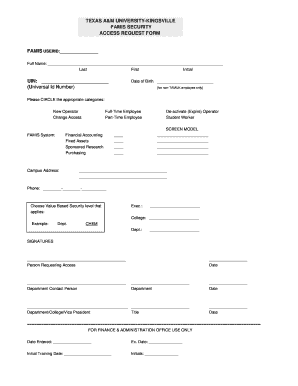
Get Famis Access Request Form.xls - Texas A&m University-kingsville - Tamuk
How it works
-
Open form follow the instructions
-
Easily sign the form with your finger
-
Send filled & signed form or save
How to fill out the FAMIS Access Request Form.XLS - Texas A&M University-Kingsville - Tamuk online
Filling out the FAMIS Access Request Form is essential for individuals seeking access to various services at Texas A&M University-Kingsville. This guide provides a clear, step-by-step approach to successfully completing the form online.
Follow the steps to complete your FAMIS Access Request Form.
- Click ‘Get Form’ button to obtain the form and open it in your preferred document editor.
- Begin with the FAMIS USERID field at the top of the form. Enter your designated FAMIS USERID. If you do not have one, leave this field blank.
- In the Full Name section, fill in your last name, first name, and middle initial as appropriate. Ensure accurate spelling, as this information will be used for identification purposes.
- Next, enter your UIN (Universal Identification Number) in the designated field. This is vital for processing your request.
- If you are a non-Texas A&M University-Kingsville employee, please fill in your date of birth in the specified section.
- Circle the appropriate category indicating your request type; choose either 'New Operator' or 'Change Access' based on your needs.
- Select your FAMIS System role by identifying your employment status, either as a Full-Time Employee or Part-Time Employee. Mark the relevant options for Financial Accounting, Fixed Assets, Sponsored Research, and Purchasing.
- Provide your campus address in the designated area. This may include your building name, room number, and any other pertinent details.
- If you are requesting to de-activate or expire your operator status, ensure it is clearly indicated in the respective section.
- Fill in the 'Phone' section with your contact number, formatted as three digits, followed by a hyphen, three more digits, another hyphen, and then four digits.
- Choose the appropriate value-based security level that suits your role, and provide the necessary information in the section for 'Exec' and 'College/Dept.' as needed.
- Proceed to fill out the signatures section where both the person requesting access and the department contact person must sign and date the form.
- Lastly, complete the signature section for the Department/College/Vice President, ensuring that the titles and dates are correctly recorded.
- Once you have filled out all required fields, save your changes, and download the form. You can also print or share the form as needed.
Complete your FAMIS Access Request Form online today for efficient processing of your access needs.
Related links form
The admission process at Texas A&M Kingsville is designed to be accessible to a wide range of students. While it is important to meet the required standards, many applicants successfully gain admission each year. It's crucial to prepare well and ensure your application highlights your strengths. For assistance with applying or submitting necessary documents, the FAMIS Access Request Form.XLS - Texas A&M University-Kingsville - Tamuk can be helpful.
Industry-leading security and compliance
-
In businnes since 199725+ years providing professional legal documents.
-
Accredited businessGuarantees that a business meets BBB accreditation standards in the US and Canada.
-
Secured by BraintreeValidated Level 1 PCI DSS compliant payment gateway that accepts most major credit and debit card brands from across the globe.


