Loading
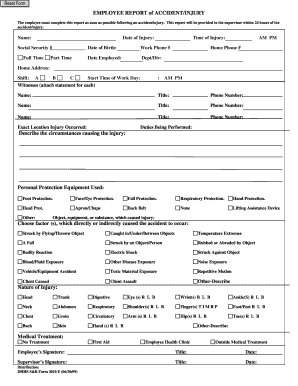
Get Employee Report Of Accident/injury Form - Ncdhhs
How it works
-
Open form follow the instructions
-
Easily sign the form with your finger
-
Send filled & signed form or save
How to fill out the Employee Report Of Accident/Injury Form - Ncdhhs online
Filling out the Employee Report Of Accident/Injury Form is crucial for ensuring proper documentation following an accident or injury. This guide provides clear, step-by-step instructions to help you complete the form accurately and efficiently.
Follow the steps to complete the report online.
- Click ‘Get Form’ button to access the report and open it in the editor.
- Enter your name in the designated field. This ensures you are identified as the person reporting the accident or injury.
- Fill in the date of the injury. It is important to be as precise as possible regarding when the incident occurred.
- Provide your Social Security number, which may be required for processing the report.
- Indicate whether you are a full-time or part-time employee by selecting the appropriate option.
- Record the time of the injury and select either AM or PM to accurately reflect the time it occurred.
- Input your date of birth for identification purposes.
- List your work phone number for any follow-ups regarding the report.
- Enter the date you were employed, which helps to establish your duration of service.
- Specify your department or division to provide context about your work environment.
- Provide your home phone number and address to ensure you can be contacted if necessary.
- Select your shift (A, B, C) to clarify which work period you were in.
- Indicate the start time of your workday to provide context for the incident.
- List any witnesses to the incident and attach statements from each if available.
- Describe the exact location where the injury occurred to give clarity on where the incident took place.
- Detail the specific duties you were performing at the time of the injury.
- Describe the circumstances leading to the injury thoroughly to give context to your report.
- Select the personal protective equipment you were using at the time of the injury, if any.
- Identify the object, equipment, or substance that caused the injury to clearly state what was involved.
- Choose any factors that contributed to the accident occurring from the provided options.
- Specify the nature of the injury by selecting the relevant body parts affected and provide additional details where necessary.
- Indicate the type of medical treatment received, if applicable.
- Sign the form to verify that the information you have provided is accurate.
- Obtain your supervisor's signature and title to finalize the report.
- Once all sections are complete, you may save your changes, download a copy of the report, print it, or share it as required.
Start filling out your Employee Report Of Accident/Injury Form online today.
Related links form
The standard method for obtaining a teaching diploma is to take the four-year certified Bachelor of Education program leading to a teaching diploma for preschool, elementary school, secondary school and vocational training.
Industry-leading security and compliance
US Legal Forms protects your data by complying with industry-specific security standards.
-
In businnes since 199725+ years providing professional legal documents.
-
Accredited businessGuarantees that a business meets BBB accreditation standards in the US and Canada.
-
Secured by BraintreeValidated Level 1 PCI DSS compliant payment gateway that accepts most major credit and debit card brands from across the globe.


