Loading
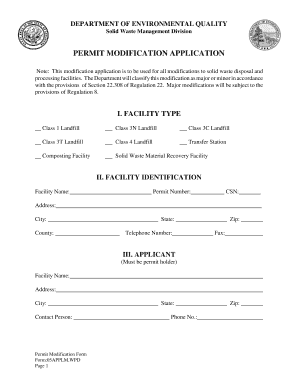
Get Permit Modification Application - Arkansas Department Of ... - Adeq State Ar
How it works
-
Open form follow the instructions
-
Easily sign the form with your finger
-
Send filled & signed form or save
How to fill out the Permit Modification Application - Arkansas Department Of Environmental Quality online
This guide provides step-by-step instructions on how to complete the Permit Modification Application for solid waste facilities with the Arkansas Department of Environmental Quality. The application allows facility operators to request modifications effectively and efficiently.
Follow the steps to complete the application smoothly.
- Click ‘Get Form’ button to obtain the Permit Modification Application and open it in the editor.
- Identify and select the correct facility type from the available options such as Class 1 Landfill or Transfer Station.
- Fill in the facility identification section. Provide the facility name, permit number, contact information, and address details.
- Complete the applicant section, ensuring you include your name and contact details as the permit holder.
- Document your permit history by listing the permit numbers along with the dates they were issued for each previous modification.
- Describe the modifications you are requesting. Be specific about changes in permitted capacity, disposal acreage, operating procedures, and facility design.
- Indicate the reason for modification by checking the relevant box or providing additional specifics.
- If applicable, list any revised or added drawings in the drawing revisions section, ensuring each attachment accompanies your form.
- Identify and describe any changes to the operating narrative and ensure all revised pages are included as attachments.
- Complete the supplemental data section by detailing any additional reports or studies submitted with your application.
- Sign and date the application, ensuring both the applicant and the engineer or consultant certify the information is accurate.
- Finally, save your changes, and prepare to download, print, or share the completed application online.
Ensure your application is accurate and complete by following these steps, then file your documents online.
We often hear that you want to make data easier to understand by including text in your formulas, such as "2,347 units sold." To include text in your functions and formulas, surround the text with double quotes ("").
Industry-leading security and compliance
US Legal Forms protects your data by complying with industry-specific security standards.
-
In businnes since 199725+ years providing professional legal documents.
-
Accredited businessGuarantees that a business meets BBB accreditation standards in the US and Canada.
-
Secured by BraintreeValidated Level 1 PCI DSS compliant payment gateway that accepts most major credit and debit card brands from across the globe.


