Loading
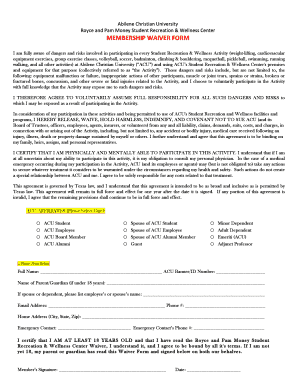
Get Acu Srwc
How it works
-
Open form follow the instructions
-
Easily sign the form with your finger
-
Send filled & signed form or save
How to fill out the Acu Srwc online
This guide will help you navigate the Acu Srwc membership waiver form online. By following these steps, you will ensure that all necessary information is accurately provided, allowing you to participate in activities at the Abilene Christian University Student Recreation & Wellness Center.
Follow the steps to successfully complete the waiver form.
- Click ‘Get Form’ button to obtain the waiver form and open it in your digital document editor.
- Read the introductory section thoroughly, where you acknowledge the risks associated with activities at the Student Recreation & Wellness Center. Ensure you understand and are comfortable with these terms before proceeding.
- Check the box next to 'ACU Affiliates' to identify your association with the university. Select the appropriate option from the provided categories such as 'ACU Student', 'ACU Employee', or 'Guest'.
- Complete the personal information section. This includes entering your full name, ACU Banner/ID number, and contact information such as email address and phone number.
- If you are a minor, include the name of your parent or guardian in the designated space. If you are filing as a spouse or dependent, provide the related individual’s name.
- Fill out the emergency contact information accurately, listing the contact's name and phone number to ensure prompt assistance if needed.
- Read the certification statement regarding your age and understanding of the waiver. If you are under 18, ensure your parent or guardian is prepared to sign the form.
- Sign and date the form where indicated. Ensure that all details are correct and that you have acknowledged the agreement fully.
- Once you have completed the form, save your changes securely. You may choose to download, print, or share the completed waiver, as needed.
Complete your Acu Srwc membership waiver form online and enjoy your activities at Abilene Christian University.
Yes, American University also implements a dry campus policy. This initiative underscores the commitment to promoting a safe academic environment, similar to the principles upheld at Acu. Both institutions aim to provide spaces where students can focus on their education and well-being, reinforcing the ideals of Acu Srwc.
Industry-leading security and compliance
US Legal Forms protects your data by complying with industry-specific security standards.
-
In businnes since 199725+ years providing professional legal documents.
-
Accredited businessGuarantees that a business meets BBB accreditation standards in the US and Canada.
-
Secured by BraintreeValidated Level 1 PCI DSS compliant payment gateway that accepts most major credit and debit card brands from across the globe.


