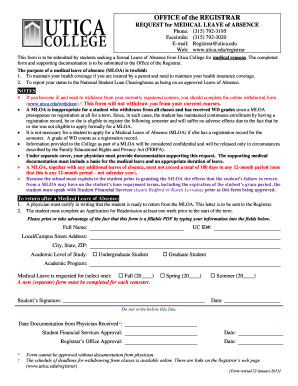
Get Registrar Formsutica College
How it works
-
Open form follow the instructions
-
Easily sign the form with your finger
-
Send filled & signed form or save
How to fill out the Registrar FormsUtica College online
Completing the Registrar Forms at Utica College is an essential step for students seeking a Medical Leave of Absence for medical reasons. This guide provides clear, step-by-step instructions to help ensure your form is filled out correctly and submitted promptly.
Follow the steps to successfully complete the Medical Leave of Absence form.
- Click ‘Get Form’ button to obtain the form and open it in your document editor.
- Enter your full name in the designated field at the top of the form.
- Provide your UC ID# to accurately identify your student record.
- Input your local or campus street address, followed by your city, state, and ZIP code.
- Select your academic level of study by marking either 'Undergraduate Student' or 'Graduate Student'.
- Indicate your academic program in the appropriate section.
- Choose the semester for which the Medical Leave is requested by marking the corresponding option: Fall, Spring, or Summer.
- Sign the form in the space provided, ensuring your signature is legible.
- Date your signature to indicate when the form was completed.
- After filling out all necessary information, remember to have your physician send the required documentation to the Registrar's Office.
- Review your form for accuracy, then save your changes, download, print, or share it as needed for submission.
Take a moment to fill out your forms online to ensure a smooth process for your Medical Leave of Absence.
Admissions focuses on recruiting and enrolling students, while the registrar manages students' academic records after enrollment. Both roles are important for the college experience, but they serve different functions. At Utica College, the admissions team directly interacts with prospective students, whereas the registrar handles matters involving Registrar Forms Utica College once students are enrolled.
Industry-leading security and compliance
-
In businnes since 199725+ years providing professional legal documents.
-
Accredited businessGuarantees that a business meets BBB accreditation standards in the US and Canada.
-
Secured by BraintreeValidated Level 1 PCI DSS compliant payment gateway that accepts most major credit and debit card brands from across the globe.


