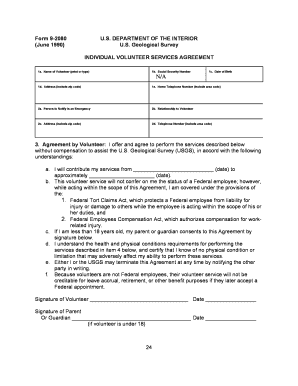
Get Usgs Form 9 2080
How it works
-
Open form follow the instructions
-
Easily sign the form with your finger
-
Send filled & signed form or save
How to fill out the Usgs Form 9 2080 online
This guide provides clear instructions on how to fill out the Usgs Form 9 2080, an individual volunteer services agreement. Following these steps will help ensure that you complete the form accurately and efficiently while volunteering with the U.S. Geological Survey.
Follow the steps to successfully fill out the form online.
- Click 'Get Form' button to access the Usgs Form 9 2080 and open it for editing.
- Begin by entering your name in section 1a. Ensure that you print or type your name clearly.
- For section 1b, input your Social Security number. This information is used for identification purposes.
- Fill in your date of birth in section 1c, following the format requested.
- Provide your complete address, including zip code, in section 1d.
- Enter your home telephone number, including the area code, in section 1e.
- In section 2a, list the name of the person to notify in case of an emergency.
- Indicate your relationship to the emergency contact in section 2b.
- Provide the address of your emergency contact in section 2c, including zip code.
- Input the telephone number of your emergency contact, including the area code, in section 2d.
- In section 3, confirm your agreement to volunteer without compensation by filling in the dates for your service duration.
- Review and understand the terms regarding federal employee status as detailed in section 3b.
- If applicable, ensure a parent or guardian signs below section 3c if you are under 18.
- Provide a description of the project in section 4, as well as information about the USGS project supervisor.
- Complete any additional relevant fields regarding time and attendance as noted in section 6.
- After completing all sections, save your changes, and choose to download, print, or share the form as needed.
Complete your documents online to ensure a smooth volunteering experience with the USGS.
Indeed, the USGS is a federal agency within the United States government, dedicated to scientific research and information. By conducting studies and assessments related to the Earth’s resources, the USGS shapes federal policies and initiatives. Understanding its status can help when you encounter documents like the USGS Form 9 2080, which may be required for specific federal projects or research.
Industry-leading security and compliance
-
In businnes since 199725+ years providing professional legal documents.
-
Accredited businessGuarantees that a business meets BBB accreditation standards in the US and Canada.
-
Secured by BraintreeValidated Level 1 PCI DSS compliant payment gateway that accepts most major credit and debit card brands from across the globe.


