Loading
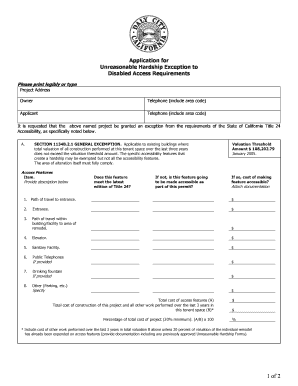
Get Application For Unreasonable Hardship Exception ... - City Of Daly City - Dalycity
How it works
-
Open form follow the instructions
-
Easily sign the form with your finger
-
Send filled & signed form or save
How to fill out the Application for Unreasonable Hardship Exception - City of Daly City online
Filling out the Application for Unreasonable Hardship Exception can be straightforward with the right guidance. This guide will walk you through each section of the form, ensuring you have the necessary details for your application.
Follow the steps to effectively complete your application.
- Press the ‘Get Form’ button to access the document and open it in your preferred editing tool.
- Fill in the project address in the designated field to specify where the work is taking place. This is essential for processing your application.
- Enter the name of the property owner in the provided section, ensuring it is clear and legible.
- Provide a telephone number for both the owner and the applicant, including the area code.
- In the section requesting the exception, detail the accessibility requirements you are seeking relief from, referencing Section 1134B.2.1 if applicable.
- List any access features that may create a hardship. Indicate if they meet the latest edition of Title 24. If not, specify how they will be made accessible as part of the permit.
- Complete the valuation threshold amount, which is $108,202.79, noting the total costs for making features accessible.
- Attach any necessary documentation that supports your request, as required by the form.
- In the second section, if applicable, detail any specific exceptions needed for remodels and provide the associated costs.
- Finally, ensure all signatures are signed, including those of the architect/designer and owner/tenant, and include the date on your application.
- After completing the application, save your changes and download, print, or share the form as required.
Complete your application online today for a seamless process.
LINE settings: Tap the Home tab > Settings > Notifications. Note: Tap here to go to LINE's Notifications settings on your smartphone. Check the box next to Notifications at the top of the screen. Turn Sound, Vibrate, or any of the other settings ON or OFF as needed.
Industry-leading security and compliance
US Legal Forms protects your data by complying with industry-specific security standards.
-
In businnes since 199725+ years providing professional legal documents.
-
Accredited businessGuarantees that a business meets BBB accreditation standards in the US and Canada.
-
Secured by BraintreeValidated Level 1 PCI DSS compliant payment gateway that accepts most major credit and debit card brands from across the globe.


