Loading
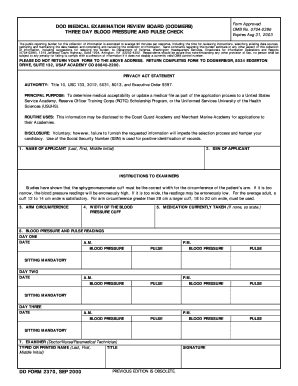
Get Form Dde 2370
How it works
-
Open form follow the instructions
-
Easily sign the form with your finger
-
Send filled & signed form or save
How to fill out the Form Dde 2370 online
This guide provides clear, step-by-step instructions for completing the Form Dde 2370 online. This form is essential for recording vital medical information related to blood pressure and pulse checks.
Follow the steps to complete the form online.
- Use the ‘Get Form’ button to obtain the form and open it in your preferred online editor.
- In the first section, enter the name of the applicant. Provide the last name, first name, and middle initial as required.
- Enter the Social Security number (SSN) of the applicant in the designated field.
- Measure and record the arm circumference of the applicant in the specified section.
- Indicate the width of the blood pressure cuff that will be used to take the readings.
- Complete the blood pressure and pulse readings for each day as specified in the form. Include the date and record morning and evening readings.
- In the final section, provide details of the examiner, including their name, title, and signature.
- After filling out all sections, save changes to your form. You may also download, print, or share the form as needed.
Complete your documentation process online today.
Related links form
Yes, you can file Form 7202 electronically if you utilize approved tax software or platforms that comply with IRS regulations. This method facilitates a smoother submission compared to paper filing. Make sure to incorporate your Form Dde 2370 correctly within the digital submission to avoid any future complications. Electronic filing usually results in quicker processing times, which is a definite advantage.
Industry-leading security and compliance
US Legal Forms protects your data by complying with industry-specific security standards.
-
In businnes since 199725+ years providing professional legal documents.
-
Accredited businessGuarantees that a business meets BBB accreditation standards in the US and Canada.
-
Secured by BraintreeValidated Level 1 PCI DSS compliant payment gateway that accepts most major credit and debit card brands from across the globe.


