Loading
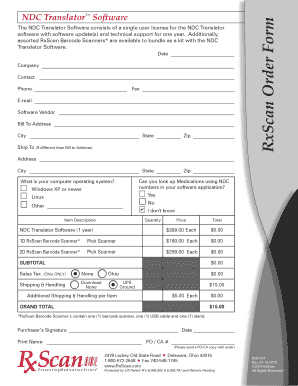
Get Ndc Translator Software - Rxscan
How it works
-
Open form follow the instructions
-
Easily sign the form with your finger
-
Send filled & signed form or save
How to fill out the NDC Translator Software - RxScan online
This guide provides detailed, step-by-step instructions on filling out the NDC Translator Software - RxScan form online. Designed to assist users of all experience levels, this guide will help you navigate each section with ease.
Follow the steps to successfully complete the online form.
- Press the ‘Get Form’ button to access the form and open it in your preferred editor.
- Enter the current date in the designated field.
- Fill in your company name accurately as it should appear legally.
- Provide your contact person's name in the corresponding field.
- Input a valid phone number where you can be reached.
- If applicable, enter your fax number.
- Include your email address for communication purposes.
- Specify the software vendor you are purchasing from.
- Complete the billing address section, ensuring that street address, city, state, and zip code are correct.
- If your shipping address is different, fill in the separate shipping information, including address, city, state, and zip code.
- Indicate your computer operating system by checking the appropriate box.
- Respond to the question about looking up medications using NDC numbers by selecting yes, no, or I don’t know.
- In the item description section, select the products you wish to purchase, such as the NDC Translator Software and any barcode scanners.
- Enter the quantity for each item you intend to order.
- Review the price for each item and confirm the total amount.
- Calculate and enter the subtotal, sales tax (if applicable), and shipping & handling fees.
- Confirm the grand total of your order.
- Provide your signature along with the date on which you are signing the form.
- Print your name above your signature and include any Purchase Order or Customer Authorization number if required.
- Save your changes to the form, and upon completion, you may download, print, or share it as needed.
Take action now and complete your document online to enhance your digital document management experience.
You can look up an NDC number through various online databases, including the FDA's NDC directory. However, using NDC Translator Software - RxScan enhances your lookup experience by offering a straightforward interface and quick access to accurate data. This software streamlines the entire process, saving you time and ensuring you find the information you need without hassle.
Industry-leading security and compliance
US Legal Forms protects your data by complying with industry-specific security standards.
-
In businnes since 199725+ years providing professional legal documents.
-
Accredited businessGuarantees that a business meets BBB accreditation standards in the US and Canada.
-
Secured by BraintreeValidated Level 1 PCI DSS compliant payment gateway that accepts most major credit and debit card brands from across the globe.


