Loading
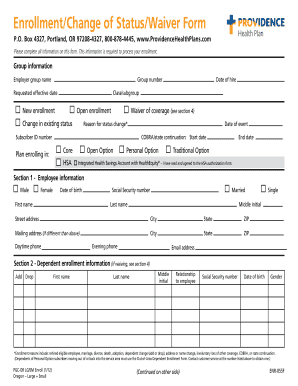
Get Providence Enrollment Form
How it works
-
Open form follow the instructions
-
Easily sign the form with your finger
-
Send filled & signed form or save
How to fill out the Providence Enrollment Form online
Completing the Providence Enrollment Form online is an essential step in managing your health coverage. This comprehensive guide will walk you through each section of the form, ensuring that you provide all required information accurately and efficiently.
Follow the steps to complete the enrollment process smoothly.
- Click ‘Get Form’ button to obtain the Providence Enrollment Form and open it in your preferred editor.
- Enter the group information. Fill in fields such as employer group name, group number, requested effective date, and class/subgroup. Indicate whether you are submitting for new enrollment, open enrollment, change in existing status, or waiver of coverage.
- In Section 1, provide employee information. Enter gender, date of birth, first name, last name, middle initial, social security number, and street address, along with your city, state, and zip code. If your mailing address differs from your street address, complete that section as well.
- Input your contact details by providing a daytime phone number, evening phone number, and email address. Ensure that all information is current.
- Move to Section 2 to document any dependent enrollment information. If waiving coverage, follow the specific instructions within Section 4. For each dependent, enter their first name, last name, middle initial, relationship to you, social security number, date of birth, and gender.
- In Section 3, provide information about any additional and/or creditable coverage. Answer whether you or your family members have additional group health insurance or Medicare. Complete the necessary fields if applicable.
- Proceed to Section 4 if you are waiving coverage. List the names of all eligible members who will not be enrolling with Providence Health Plan, and provide details about the type of coverage they hold.
- Review the accuracy of all information entered. Ensure that all fields are completed and double-check for any errors.
- Once all sections are filled out and verified, you can save changes to the document, download it for your records, print a physical copy, or share it as necessary.
Begin the enrollment process now by completing the Providence Enrollment Form online.
The timely filing limit for a Providence Health Plan appeal typically requires you to submit your appeal within 180 days from the date of the initial decision. Make sure to adhere to this requirement to increase your chances of a successful outcome. Again, referring to the Providence Enrollment Form can assist you in understanding your timelines and necessary actions effectively.
Industry-leading security and compliance
US Legal Forms protects your data by complying with industry-specific security standards.
-
In businnes since 199725+ years providing professional legal documents.
-
Accredited businessGuarantees that a business meets BBB accreditation standards in the US and Canada.
-
Secured by BraintreeValidated Level 1 PCI DSS compliant payment gateway that accepts most major credit and debit card brands from across the globe.


