Loading
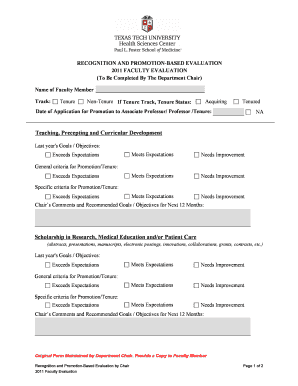
Get Teaching, Precepting And Curricular Development Scholarship In ...
How it works
-
Open form follow the instructions
-
Easily sign the form with your finger
-
Send filled & signed form or save
How to fill out the Teaching, Precepting and Curricular Development Scholarship In ... online
This guide provides you with clear instructions on how to complete the Teaching, Precepting and Curricular Development Scholarship form online. By following these steps, you can ensure your application is filled out accurately and efficiently.
Follow the steps to complete the application form successfully.
- Press the ‘Get Form’ button to access the scholarship form and open it in your preferred online editor.
- Begin by entering the name of the faculty member in the designated field. Ensure to capitalize the first letter of each proper noun.
- Select the appropriate track status by indicating either Tenure or Non-Tenure, ensuring accuracy in your selection.
- If applicable, indicate the tenure status by checking 'Acquiring' or 'Tenured' as relevant to your situation.
- Provide the date of your application for promotion to Associate Professor or Professor/Tenure as per the format requested.
- In the 'Teaching, Precepting and Curricular Development' section, review last year's goals/objectives and select the corresponding performance evaluation option.
- For each goal listed, utilize the criteria provided to evaluate performance as 'Exceeds Expectations', 'Meets Expectations', or 'Needs Improvement'.
- Fill in the chair’s comments and future recommended goals/objectives for the next twelve months in the designated section.
- Repeat steps for the 'Scholarship in Research, Medical Education and/or Patient Care' section, ensuring to complete each required field.
- Proceed to fill in the 'Clinical and Patient Care Activities' section, specifying current practice sites and responsibilities.
- Continue with the 'Academically-Related Public Service' section, detailing your involvement at various levels, including local to international.
- In the 'Faculty Development, Continuing Education, Personal Development and Awards Received' section, complete last year's goals and evaluations as instructed.
- Finally, ensure both faculty and chair signatures are completed along with the respective dates.
- Once all fields are filled, remember to review your entered information for accuracy, and then save your changes or download, print, or share the form as needed.
Start completing your Teaching, Precepting and Curricular Development Scholarship application online today!
Industry-leading security and compliance
US Legal Forms protects your data by complying with industry-specific security standards.
-
In businnes since 199725+ years providing professional legal documents.
-
Accredited businessGuarantees that a business meets BBB accreditation standards in the US and Canada.
-
Secured by BraintreeValidated Level 1 PCI DSS compliant payment gateway that accepts most major credit and debit card brands from across the globe.


