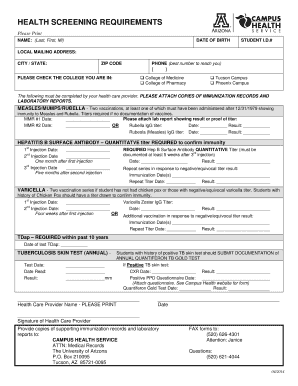
Get Arizona Immunization Record
How it works
-
Open form follow the instructions
-
Easily sign the form with your finger
-
Send filled & signed form or save
How to fill out the Arizona Immunization Record online
Filling out the Arizona Immunization Record is an essential step for students entering healthcare programs. This guide provides clear instructions to help users complete the form accurately and efficiently, ensuring that all necessary immunization details are provided.
Follow the steps to complete the immunization record.
- Click ‘Get Form’ button to access the immunization record and open it in the editing interface.
- Begin by entering your name in the designated fields, structured as Last, First, and Middle Initial.
- Input your date of birth in the provided format, ensuring clarity.
- Enter your student identification number in the specified section.
- Fill in your local mailing address, including city and state, followed by the ZIP code.
- Provide the best contact phone number to reach you.
- Indicate your college affiliation by checking the appropriate box, either 'College of Medicine' or 'College of Pharmacy.'
- Specify your campus by checking the box for either 'Tucson Campus' or 'Phoenix Campus.'
- Complete the immunization requires by having your health care provider document your vaccinations and attach relevant immunization records and laboratory reports.
- For Measles, Mumps, and Rubella information, enter the dates of two MMR vaccinations or attach lab report results showing titer status.
- Provide the date and result of the Hepatitis B surface antibody quantitative titer, ensuring it was documented at least five weeks after the third injection.
- Record the injection dates for the Hepatitis B vaccine series and any repeat vaccination dates as necessary.
- For Varicella, indicate the dates of the two vaccinations or provide the date and result of the Varicella Zoster IgG titer.
- Document the date of your last TDap vaccination, ensuring it has occurred within the past ten years.
- Complete the Tuberculosis skin test section by entering the test date, date read, and the result as measured in millimeters.
- If applicable, provide documentation for a positive TB skin test, including any required supporting tests and results.
- Ensure that your health care provider's name, date, and signature are included in the designated areas.
- Once all sections are completed, review for accuracy before saving changes, downloading, printing, or sharing the form.
Complete your Arizona Immunization Record online today to ensure compliance with health screening requirements.
Yes, many high schools keep immunization records for their students for a specific period. Your Arizona Immunization Record may still be accessible through your school's health office or administration. If you recently graduated, they can often provide a copy. If your school no longer has your records, reaching out to local health departments can be a helpful alternative.
Industry-leading security and compliance
-
In businnes since 199725+ years providing professional legal documents.
-
Accredited businessGuarantees that a business meets BBB accreditation standards in the US and Canada.
-
Secured by BraintreeValidated Level 1 PCI DSS compliant payment gateway that accepts most major credit and debit card brands from across the globe.


