Loading
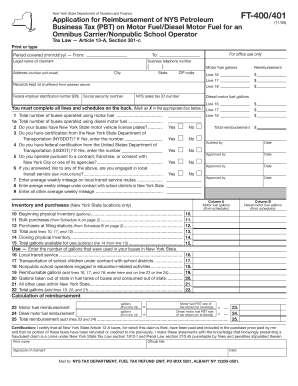
Get Ft 400401 Typable Form
How it works
-
Open form follow the instructions
-
Easily sign the form with your finger
-
Send filled & signed form or save
How to fill out the Ft 400401 typable form online
This guide provides clear and comprehensive instructions for filling out the Ft 400401 typable form online. By following these steps, you can efficiently complete your application for reimbursement of New York State petroleum business tax on motor fuel and diesel motor fuel.
Follow the steps to complete the Ft 400401 typable form online.
- Click the ‘Get Form’ button to obtain the form and open it in your preferred editing tool.
- Begin by entering the period covered in the designated field using the format mm/dd/yy. Fill in the legal name of the claimant and ensure to provide a valid business telephone number.
- Next, complete the address section with your street address, city, state, and ZIP code. If your records are kept at a different location, provide that address as well.
- Input your federal employer identification number (EIN), social security number, and New York State sales tax ID number.
- Report the total gallons of motor fuel and diesel motor fuel used in the appropriate sections.
- You must answer the series of questions related to your services—indicate the total number of buses operated and whether they have New York State motor vehicle license plates.
- For each question, choose 'Yes' or 'No' accordingly, and provide any requested certification numbers from the New York State Department of Transportation or U.S. Department of Transportation if applicable.
- Enter the average weekly mileage for local transit services and under contracts with school districts within New York State.
- Ensure to complete all lines and schedules located on the back of the form, marking an X in the appropriate box below the main sections.
- Upon completing the form, review all entered information for accuracy. You can then save your changes, download, print, or share the completed form as needed.
Start completing your documents online today for a seamless experience.
Step by step: how to insert a PDF into Word. Open the Word document you want to add the PDF to. Click Insert > Object > Create from File. Browse for the PDF you want to insert. Click Okay.
Industry-leading security and compliance
US Legal Forms protects your data by complying with industry-specific security standards.
-
In businnes since 199725+ years providing professional legal documents.
-
Accredited businessGuarantees that a business meets BBB accreditation standards in the US and Canada.
-
Secured by BraintreeValidated Level 1 PCI DSS compliant payment gateway that accepts most major credit and debit card brands from across the globe.


