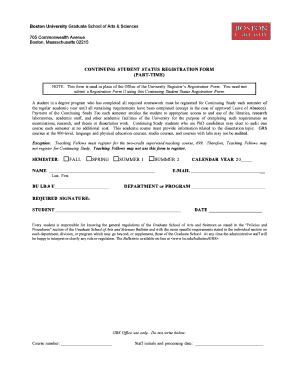
Get Cont. Student Reg Pt Editable.docx - Bu
How it works
-
Open form follow the instructions
-
Easily sign the form with your finger
-
Send filled & signed form or save
How to use or fill out the Cont. Student Reg PT Editable.docx - Bu online
Filling out the Continuing Student Status Registration Form for part-time students is a vital step in maintaining your academic progress. This guide will walk you through the necessary steps to complete the form accurately and efficiently.
Follow the steps to successfully complete the form online.
- Press the ‘Get Form’ button to download and access the Continuing Student Status Registration Form in your preferred online editor.
- Begin by selecting the appropriate semester for your registration from the options provided: Fall, Spring, Summer 1, or Summer 2.
- Fill in your name in the format of Last Name, First Name, ensuring accuracy for identification purposes.
- Enter your BU ID number in the designated field to link your registration with your student profile.
- Specify your department or program accurately to ensure proper processing of your registration.
- Sign the form where indicated, confirming that the information you have provided is accurate.
- Date the form by entering the date you completed your registration. Make sure this reflects the current date.
- Once all fields are complete, review your entries for accuracy. After confirming, save your changes to the document.
- You can then download, print, or share the completed form as required.
Complete your forms online to ensure a smooth registration process.
If you graduate from Boston University, you will have your account with Gmail indefinitely. However, other resources such as Wireless/VPN will be deprovisioned once you leave as a student. As a Staff/Faculty member, you will get access to your email (Office 365), Wireless/VPN, and BUWorks. Overview of Account Types : TechWeb - Boston University Boston University https://.bu.edu › services › security › iam › buid › o... Boston University https://.bu.edu › services › security › iam › buid › o...
Industry-leading security and compliance
-
In businnes since 199725+ years providing professional legal documents.
-
Accredited businessGuarantees that a business meets BBB accreditation standards in the US and Canada.
-
Secured by BraintreeValidated Level 1 PCI DSS compliant payment gateway that accepts most major credit and debit card brands from across the globe.


