Loading
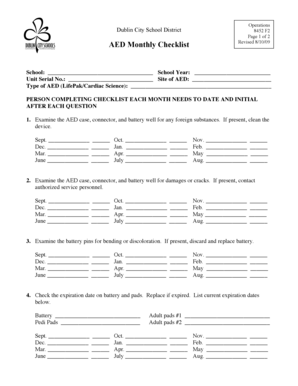
Get Aed Monthly Checklist Cardiac Science
How it works
-
Open form follow the instructions
-
Easily sign the form with your finger
-
Send filled & signed form or save
How to fill out the AED Monthly Checklist Cardiac Science online
The AED Monthly Checklist for Cardiac Science is an essential tool for ensuring the proper functioning and maintenance of automated external defibrillators. This guide provides detailed instructions on how to accurately complete this checklist online, facilitating regular inspection and upkeep of AED devices.
Follow the steps to accurately complete the checklist.
- Press the ‘Get Form’ button to access the AED Monthly Checklist form and open it in your preferred editor.
- Begin the checklist by filling in the school's name, the current school year, the unit serial number, and the site where the AED is located. Also, indicate the type of AED you are using (LifePak or Cardiac Science).
- For the first section, carefully examine the AED case, connector, and battery well for any foreign substances. If any are found, clean the device. After inspecting, date and initial each month to confirm the check.
- Next, inspect the AED case, connector, and battery well for any damages or cracks. If any are identified, make sure to contact authorized service personnel. Again, date and initial for each month.
- Examine the battery pins for any bending or discoloration. Should you notice any issues, replace the battery promptly. Remember to date and initial after registering your observations for each month.
- Check the expiration dates on the battery and pads, replacing them if expired. List the current expiration dates clearly in the designated sections.
- Turn on the AED by pressing the ON/OFF button and look for the self-test message. If the message is absent, contact authorized service personnel. Yes, date and initial each month after your check.
- Power the AED on again to observe whether all LED/LCD segments illuminate. If any do not light up, report the issue to authorized service personnel. Date and initial your assessment.
- Monitor for the battery icon; if it appears, replace the battery immediately and document it by dating and initialing for that month.
- Finally, if a Service Indicator or Call Service message appears, reach out to authorized service personnel and ensure you date and initial your record.
- At the end of the school year, forward all completed checklist forms for that year to the designated individual.
Complete your AED Monthly Checklist online today for effective maintenance of your AED.
ing to the Cardiac Science G3 AED Operator and Service Manual, section 5-4, AED owners should perform daily, monthly, and annual maintenance of their AEDs. On a daily basis, owners should “Check the Status Indicator to ensure that it is GREEN. When the indicator is GREEN, the AED is ready for a rescue.
Industry-leading security and compliance
US Legal Forms protects your data by complying with industry-specific security standards.
-
In businnes since 199725+ years providing professional legal documents.
-
Accredited businessGuarantees that a business meets BBB accreditation standards in the US and Canada.
-
Secured by BraintreeValidated Level 1 PCI DSS compliant payment gateway that accepts most major credit and debit card brands from across the globe.


