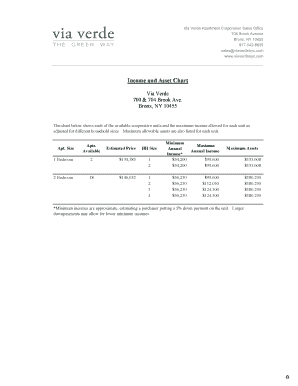
Get Via Verde Application-120419 2020-2025
How it works
-
Open form follow the instructions
-
Easily sign the form with your finger
-
Send filled & signed form or save
How to fill out the Via Verde Application-120419 online
Completing the Via Verde Application-120419 online is a straightforward process that allows users to express their interest in cooperative housing opportunities. This guide provides clear instructions for each section of the application, ensuring that users can navigate the form with confidence.
Follow the steps to successfully complete your application.
- Press the ‘Get Form’ button to access the application form and open it in your preferred online editor.
- Begin by providing your information in the Applicant section. Fill in your first name, last name, email address, and physical address, including city, state, and zip code. Provide contact numbers for home, cell, and work.
- Next, enter your employment details. Include your employer's name, your position, the employer's address, and the number of years you have worked there. Also, specify your annual salary, overtime income, and total income.
- Fill out the Co-Applicant section if applicable. Provide the same information as in Step 2 for the co-applicant, ensuring all fields are completed accurately.
- List all household members who will live with you in the residence, including their names, ages, and annual incomes.
- Indicate the total number of persons in the household, including the applicant, co-applicant, and dependents. Check the box if any household member is visually or hearing impaired, or mobility impaired.
- Provide the total amount of money available for the down payment and closing costs.
- Answer the questions regarding employment with the City of New York or any related agencies. Make sure to specify if you have had any role in decision-making regarding this housing development.
- Read and authorize credit and criminal history check, signing at the designated spaces for both the applicant and co-applicant.
- Review the entire application for completeness and accuracy. Once satisfied, save your changes, and then you can download, print, or share the form as necessary.
Complete your Via Verde Application-120419 online today to take the next step towards your future home.
You should place the Via Verde Application-120419 in a visible area where users can easily access it. Typically, this means having it on high-traffic web pages, such as your homepage or dedicated landing pages. This strategic placement will help ensure that visitors see the application when they are looking for information regarding Via Verde options. Ensuring clear navigation to the application enhances user experience and facilitates easy access.
Industry-leading security and compliance
-
In businnes since 199725+ years providing professional legal documents.
-
Accredited businessGuarantees that a business meets BBB accreditation standards in the US and Canada.
-
Secured by BraintreeValidated Level 1 PCI DSS compliant payment gateway that accepts most major credit and debit card brands from across the globe.


