Loading
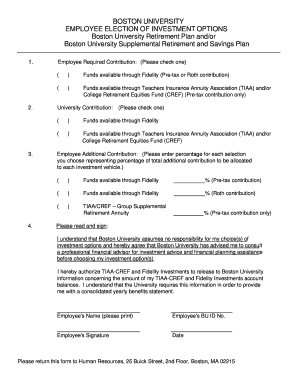
Get The Election Of Investment Options Form - Boston University - Bu
How it works
-
Open form follow the instructions
-
Easily sign the form with your finger
-
Send filled & signed form or save
How to fill out the Election Of Investment Options Form - Boston University online
This guide provides a clear, step-by-step process for completing the Election Of Investment Options Form for employees of Boston University. The information will help users navigate the form's components easily and accurately.
Follow the steps to successfully complete your form online.
- Press the ‘Get Form’ button to access the form and open it for editing.
- Begin by providing your employee required contribution. You need to select one option indicating whether you would like to allocate your contributions to Fidelity (which can include both pre-tax and Roth contributions) or to TIAA/CREF (which is limited to pre-tax contributions only).
- Next, indicate the university contribution by selecting either Fidelity or TIAA/CREF as your investment vehicle.
- For the employee additional contribution section, enter the percentage of your total additional contributions that you wish to allocate to each investment vehicle selected. Ensure that you specify the percentages for Fidelity (both pre-tax and Roth) and for the TIAA/CREF Group Supplemental Retirement Annuity (pre-tax contribution only).
- After completing the contribution sections, make sure to read the acknowledgment statement. This section explains that Boston University does not assume responsibility for your chosen investment options and advises consulting a financial advisor.
- Print your name, enter your BU ID number, sign the form, and date it accordingly.
- Finally, submit the form to the Human Resources department located at 25 Buick Street, 2nd Floor, Boston, MA 02215. You can save, download, or print a copy for your records before sending.
Complete your Election Of Investment Options Form online today for a streamlined process.
Industry-leading security and compliance
US Legal Forms protects your data by complying with industry-specific security standards.
-
In businnes since 199725+ years providing professional legal documents.
-
Accredited businessGuarantees that a business meets BBB accreditation standards in the US and Canada.
-
Secured by BraintreeValidated Level 1 PCI DSS compliant payment gateway that accepts most major credit and debit card brands from across the globe.


