Loading
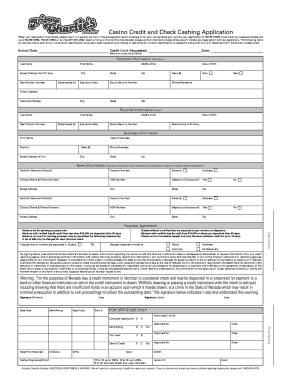
Get Credit Check Cashing Application California Casino Form
How it works
-
Open form follow the instructions
-
Easily sign the form with your finger
-
Send filled & signed form or save
How to fill out the Credit Check Cashing Application California Casino Form online
Filling out the Credit Check Cashing Application for California casinos online can streamline your experience and ensure accuracy. This guide provides detailed steps to help you complete the form efficiently.
Follow the steps to complete your application online.
- Click ‘Get Form’ button to obtain the form and open it in the editor.
- Begin with the personal information section. Enter your last name, first name, and middle initial as requested. Ensure your identification number, social security number, and date of birth are entered accurately.
- Provide your current residential address, including street address, city, state, and zip code. It is essential not to use a P.O. Box for this section.
- If applicable, complete the section for joint personal information by entering the details of the second person, including name, identification number, and relationship to the primary applicant.
- Fill out the business information if you are self-employed or own a business. This includes firm name, position, years with the business, and business address.
- Next, provide your banking information. You will need details such as bank names, account numbers, and the contact's name and phone number for each bank listed.
- Review the payment agreement section carefully. Select the preferred payment method and complete the related information.
- Sign and date the application at the bottom, ensuring that you understand all the implications and responsibilities that come with submitting this application.
- Once you finish filling out the form online, save your changes. You can also download, print, or share the form as needed.
Complete your Credit Check Cashing Application online today for a smoother experience.
There are many different tools for annotating digital images and text files. Here are a list of free, available and easy-to-use tools for producing digital annotations. Annotation Studio: a suite of collaborative web-based annotation tools currently under development at MIT.
Industry-leading security and compliance
US Legal Forms protects your data by complying with industry-specific security standards.
-
In businnes since 199725+ years providing professional legal documents.
-
Accredited businessGuarantees that a business meets BBB accreditation standards in the US and Canada.
-
Secured by BraintreeValidated Level 1 PCI DSS compliant payment gateway that accepts most major credit and debit card brands from across the globe.


